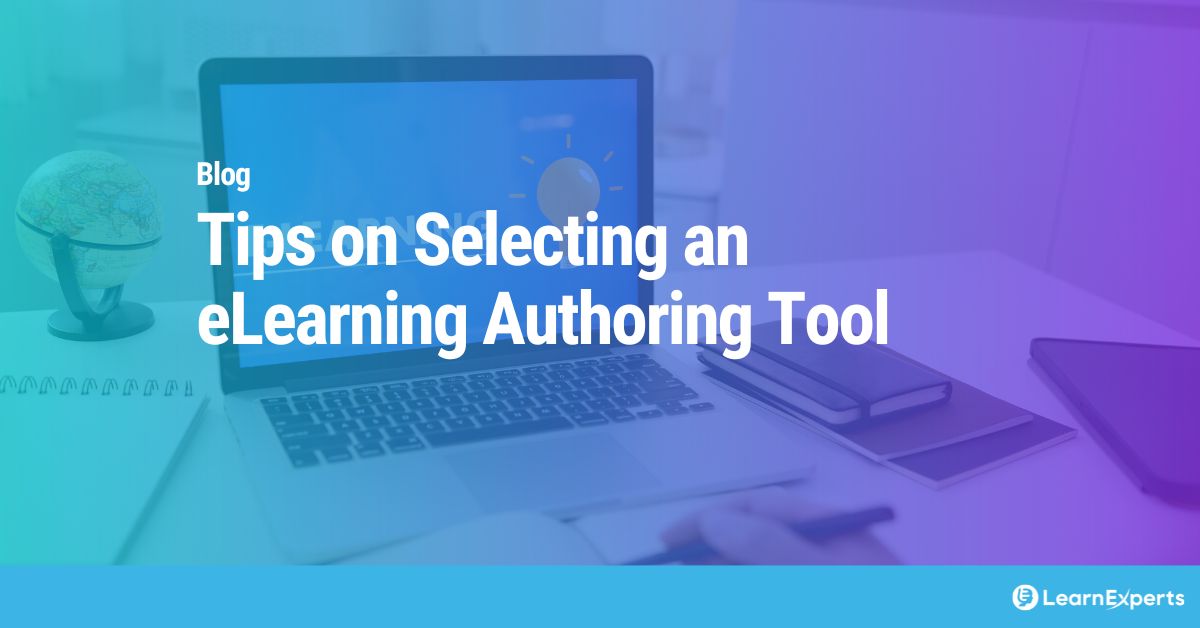The use of remote learning has increased so much so that now most college and university students in the U.S. take at least some classes online. Add the popularity of online degrees, micro credentials, and massive open online courses (MOOCs) and it is no wonder that most educational (and corporate) organizations now include online and eLearning courses as part of their training regime. Selecting the right eLearning tools is crucial for quickly creating effective, engaging and professional-looking courses and in this article, we provide a checklist of items to consider before committing to various eLearning tools, including eLearning authoring tool.
eLearning tools landscape
Investing in technology to build and grow your eLearning program can be an overwhelming exercise. As you can see from the chart below, there are hundreds, if not thousands of corporate training service provider options in the market.
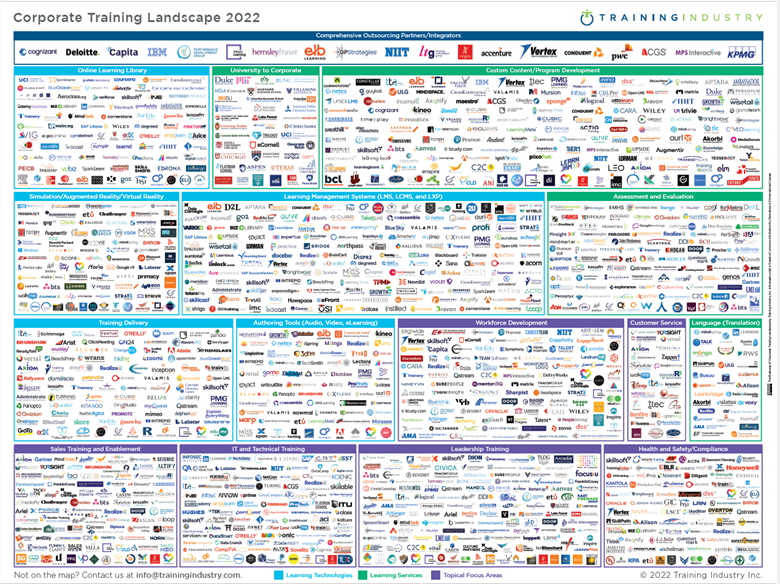
Source: Training Industry
For those looking for eLearning tools, we break the tool options into three areas:
- eLearning content development gives you an environment to help create the content (objectives, learning material, assessment questions) for your eLearning courses. Typically, the source material is SME or subject matter expert content that is converted into a training format.
- e-learning production, also called an e-learning authoring tool helps take your content and allows you to build your e-learning modules. It typically includes options to add interactive learning activities (gamification).
- e-learning delivery is a way for your learners to take e-learning courses, which are usually self-paced and on-demand.
Choosing an eLearning content development tool
When building training content, instructional designers and other training content creators typically use tools like Microsoft Word, Microsoft PowerPoint, Google Slides, Google Docs and LearnExpert’s LEAi. When deciding which tools to use to develop the content, consider answering the following questions first:
- Capabilities – Does it include capabilities like GenAI (generative AI) that will help you to build the learning content faster and more effectively? What is the learning content quality that’s created using the tool? Does the tool provide templates for learning content that incorporates learning best practices? Can it guide you in the test questions to ask and how to improve the content? How long does it take for you to use the tool to create the content that you need?
- Import options – Does the tool allow you to import existing learning assets easily when you want to augment your course content with supplementary material or late breaking topics from a recent product release?
- Export options – What are the export options of the tool? Are you going to be restricted or does it have the capability to export to formats that you are going to need in delivering your courses?
- Reuse capabilities – Does the tool allow you to reuse content that you’re developing in other courses or to do something like create microlearning?
- Collaboration – Does the tool allow for collaboration of subject matter experts or reviewers who may have valuable feedback? Does the tool allow the training developer to easily track and implement feedback?
- Pricing and ROI – Probably one of the most important considerations is the price of the tool and what exactly is going to be your return on investment. Can you expect to reduce the time to develop content minute-by-minute or do you have to produce everything yourself?
If creating the first draft of the content now takes 5 minutes rather than 3 hours, what is the savings and potential revenue to the department and organization? If you can now create 10 interactive questions for quizzes in 2 minutes rather than 1 hour, how does that increase the effectiveness and engagement of your eLearning courses? The answers to these kinds of questions will help you derive the ROI for your technology choice. - Support – What support options are available and what does it cost? It may not be free with the purchase of your license. If you use Word, PowerPoint and Google, you may not need to pay for the tool but you need instructional design expertise and time to take generic content and transform it into quality learning content.
What are eLearning authoring tools?
As mentioned above, eLearning authoring tools are software applications or platforms that allow educators, instructional designers, and training content creators to take content from eLearning content development tools to develop, design, and publish eLearning modules. Key features and functions of eLearning authoring tools include:
- Content creation including text, images, and interactive elements like quizzes.
- Interactive elements like clickable buttons, drag-and-drop activities, and branching scenarios.
- Multimedia integration like support for videos, animations, and audio.
- Pre-designed templates that simplify the course development process.
- Configurable branding to match the branding and style of the publishing organization.
- SCORM and xAPI compatibility for integration with Learning Management Systems (LMS).
- Collaboration tools to allow multiple team members to work on a project simultaneously.
- Publishing options including web-based courses, SCORM packages, PDFs, and more.
- Security to protect the integrity of the content and user data.
11 Tips on How to Create Great Online or eLearning Courses!
Steps for selecting an eLearning authoring tool
Today content creators have many options for content creation tools. Examples of eLearning authoring software solutions include LEAi, Articulate Storyline, and Lectora and the best choice depends on the type of content you want to create and budget. Here are 11 items to consider before deciding:
- Define your needs and goals – First determine the objectives of your eLearning program. This includes your target audience and the type of content you will need to meet their learning preferences. Also consider how you will measure success (i.e., KPIs) of your eLearning program.
- Evaluate full content creation capabilities – Evaluate the tool’s ability to support various content types, such as text, images, videos, audio, and interactive elements like quizzes and simulations. Also ask about multimedia integration, content templates and configurable branding. Once you have the full list of features, ask yourself whether the quality of the content matches the expectations and needs of your learners.
- Consider content inputs – Look at what type of content can be imported into the tool. If your subject-matter expert content is in Word files or HTML pages and your eLearning authoring tool only supports presentations, you will find that you won’t get the full value from the tool.
- Consider content output – Beyond eLearning courses, does the tool support other learning modes like content for presentations, videos and microlearning? Additional options extend the usability of the content authoring tool.
- Evaluate ease of use – Whether you have a budding training department or a full roster of in-house instructional designers, the authoring tool should match the theoretical and technical proficiency of your team. Opt for a demo trial so your team can take the time to try the potential tool.
- Consider course and program scalability – Don’t just consider the number, length and complexity of courses that can be created. Also evaluate how existing courses can be updated as your program grows, and the content evolves. Finally, inquire about the development roadmap and whether upcoming features align with your future needs.
- Verify LMS compatibility – Almost all eLearning authoring tools support learning standards like SCORM and xAPI that enable them to export their content for upload to a learning management system (LMS). However, it is worth checking whether your preferred solution will integrate with your specific LMS. If you are not using one, explore whether the eLearning authoring tool will support your eLearning distribution strategy.
- Dig into collaboration capabilities – Like LMS compatibility, many eLearning authoring tools have collaboration tools. However, inquire how feedback is incorporated into the eLearning course. Ask if there is a limit on the number of contributors, do they all need licenses and how feedback is incorporated into the course.
- Evaluate support and training options – Check what kind of customer support, including technical assistance and training resources, is available.
- Investigate cost and licensing – Compare the pricing models (per-user, subscription, multi-year commitments, one-time purchase) and ensure it fits your budget. Whenever possible, take advantage of demos and free trials to get hands-on experience and experience with your content before making a commitment.
- Read user reviews and recommendations – Get feedback from peers or online communities to learn about real-world experiences with the eLearning course authoring tool.
Tips for selecting eLearning delivery tools
Organizations often rely on Learning Management Systems (LMS) to deliver eLearning courses. But not every organization needs to buy an LMS right away. Instead, you should wait until you’ve scaled your learning program to the point where it makes sense to invest in an LMS. Some companies will use their websites and internal portals to deliver their eLearning courses while they scale their program.
Look for a solution that offers the essential features and functionalities that align with your business needs and goals. For example, if you need to deliver compliance training look for an LMS that offers compliance tracking and reporting. If you need to deliver mobile learning, then you should look for an LMS that also offers mobile compatibility. Also be sure to consider the user experience and interface so look for an LMS that offers a clean and intuitive interface with provides easy navigation for your learners and clear instructions.
You may also want to consider the customization options that are available such as the ability to brand the LMS with your company logo and colors. Again, look at pricing and support options – watch for transparent pricing with no hidden fees or charges.
Read more about How to Choose the Right LMS for Your Business Needs
LEAi – Tool for growing programs
LEAi is an AI-enabled training content creation tool that is used by training departments to create eLearning, presentations for instructor-led training, videos scripts and more.
You don’t have to be an instructional designer or an L&D (learning and development) specialist to use LEAi. Our tool is also used by product, HR and sales enablement teams to convert existing content into training content – in minutes. To see how much time and money you can save with LEAi, try our training content creation calculator to see how it compares with traditional learning creation methods.
Better yet, ask for a demo. We will show you how LEAi works with your content and how it can meet your specific requirements and constraints.