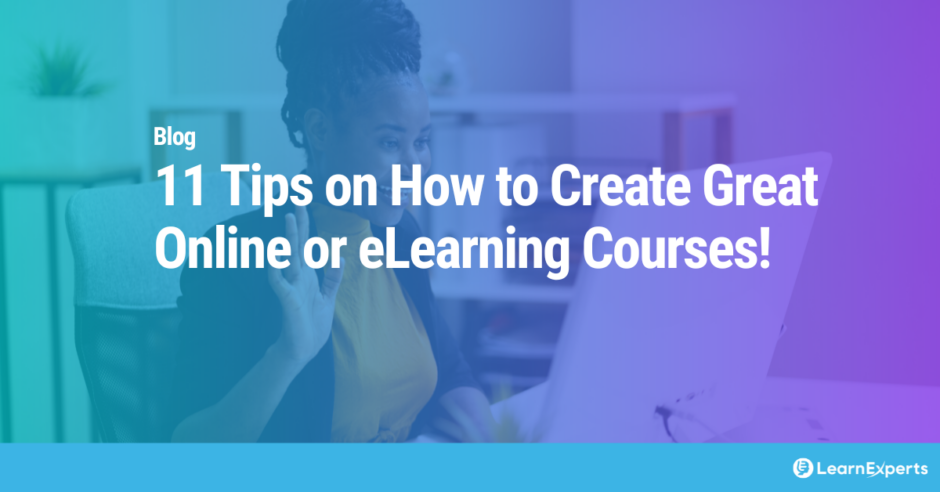As more and more services go online, providing online resources and learning is becoming a must for organizations. But what makes a good online or eLearning course? In this blog, we will provide eleven tips on how to create eLearning course that your visitors, customers and partners will love!
Benefits of creating a eLearning course
How to create an online course (11 tips)
Use eLearning course for blended/hybrid learning
What are eLearning authoring tools
Using LEAi for eLearning courses
Benefits of creating an eLearning course
eLearning or online courses are convenient and accessible. With more people working and accessing services remotely, online courses are a scalable and efficient training method for companies. The key to succeeding with online training is to create eLearning courses that follow best practices.
Besides convenience, other reasons why you would want to make an effective online course are:
- Can be much more engaging: Conventional training is often long and tedious to complete for new trainees. Traditional instructor-led training usually involves going through presentation after presentation with the same speaker and can get very repetitive. This lecture style of learning is proven to be ineffective, with learners only retaining about 5% of the material presented. And, if you’re unlucky enough to have a monotone presenter, then the entire training becomes an experience you are hesitant to try again. Online courses lend themselves well to offering a mixture of video, audio and text, and can be made more engaging with the use of interactive activities, gamification and testing. This way, your audience is more likely to be interested in the training they are receiving and will be more inclined to take more courses in the future.
- Can be completed on the employee’s schedule: Another downside to conventional training is the time requirement. Training can take days to complete and requires that all trainees be present for specific times at specific places. If anyone is absent for any reason, training may need to be rescheduled. However, online courses can be taken when and where it is convenient for the learner, can be completed over multiple sessions, and don’t even need to be completed during regular work hours. This eliminates the need for rescheduling, and leaves learners more time for personal activities and other responsibilities.
- Very resource efficient for companies: In-person training costs time and money for the organization. They have to pay for trainers, travel, book rooms and schedule extra resources needed while employees are away on course. On the other hand, online courses are much easier to scale and therefore a better investment. Courses can be reused over and over again. This means that online courses are easier on a budget and for organizations experiencing rapid growth.
- Scalability: E-learning courses can be easily scaled to accommodate a large number of learners without significant additional resources. This is particularly beneficial for organizations or institutions looking to train a large workforce or employees across multiple time zones.
Learning through e-learning typically requires 40% to 60% less employee time than learning the same material in a traditional classroom setting (Brandon-Hall).
How to create eLearning courses
Now that you know why online courses are so beneficial, let’s talk about how you would go about putting one together. Of course, building great online courses requires time, dedication, and knowledge. Here are eleven tips that will help you create a successful online course.
- Start with learning objectives: Before you start writing any learning content, first decide what is the purpose of the course, in other words, what should the learner leave the course knowing or being able to do? Your learning objectives must be clear, concise, and measurable. It should quickly communicate what the learner is going to learn and how their proficiency will be measured.
- Research what’s already been done: An important part of creating any type of training is knowing what already exists. Make sure to research what other courses or programs were used to train employees before your course. You may be able to pull information, ideas or even a course structure from older material, while changing the format and adding new, relevant information to make the course more effective and engaging. Pulling content from old courses can help reduce the amount of research that is required and the amount of time it takes to put together the course.
- Create a detailed outline of the content: Now that you have a topic, the next step is deciding what exactly you’re presenting. Plan out all the key points that you feel should be covered by your course, and then work on flushing out each point individually either with your own knowledge, with your research, or by connecting with subject matter experts. Doing this should give you an idea of how long your course will be, and how much information you will need to present.
- Add multi-media elements: An online course with just text will have a low uptake and completion rate. Plan to include a variety of mediums, such as images, charts, videos and audio recordings to accompany the text.
- Break up long content: If there is a long, content heavy section, consider using a video or other visual elements to teach it. As an example, interviews or videos of experts in the field can be used to improve certain parts. Alternatively, short audio recordings can also help break up long text sections.
- Add interactive activities: Interactive activities can help break up long sections of reading, or even long videos and helps learners retain the content better. Ensuring that your learners are paying attention and can apply what they’ve learned in simple tasks will help with their engagement and will make the experience more enjoyable for them. Activities can vary greatly depending on the course, but anything that requires users to click, or type will work.
- Add assessments like online quizzes/tests: Online quizzes and tests help to improve information retention and let you know how well they are learning the material. By making learners recall information that they’ve learned throughout the course, you reinforce the learning and increase the chance of long-term retention. Informing learners that a quiz will be at the end of a section also incentivizes them to pay attention more than they normally would, out of anticipation for the evaluation that they know is coming.
- Add fun: The idea of making training into a game is not a new one but is not very common either. Companies want to seem professional and want training to be taken seriously, so they often shy away from teaching with games. However, gamification is an effective training method. In our virtual world, more people than ever actively play and enjoy games. By adding gamification, learners are much more engaged and open to learning.
- Use storyboarding to set course flow: With your content all decided on, you can now decide on the format that you will use to present it. This is called storyboarding and it is where a document is used to describe the text, media, audios, interactions, and navigation that will be used in each step of an eLearning course (LEAi can transform any content you already into training today, including content for storyboards).
- Invest in thoughtful course production: Once you have all these pieces, the next step is putting it all together in your online course authoring software. Take your time, break down the course in parts, and don’t try to cram in huge amounts of it at a time. Make sure that you are providing high quality writing and well thought out media, testing and gaming elements. When the writing and recording is all done, put it down for a few days and then come back to it later to review what you’ve written. You will be able to edit it and make any changes you feel are necessary much more effectively after not thinking about it for a while.
- Make your eLearning course even better: Although your course may be complete and you may not want to put any more work into writing it, a key way to improve it further is to get feedback from learners who went through your course. This can be done through a survey at the end of the course, or by reaching out to them individually. Ask them about how they thought the course was laid out, how good the information they were learning was, and if they felt that you were missing something. Taking this feedback and using it to modify what you’ve written will take your course to the next level, and will help better any future training that is based off of the same topic.
42% of companies say that eLearning has led to an increase in revenue (Ambient Insight)
More tips from industry experts
Use eLearning for blended/hybrid learning
Often, companies will still want to have face to face training. This gives trainees the unique opportunity to directly communicate with an experienced instructor who already has the skills that they are learning.
To get the best of both worlds, hybrid learning or blended learning can be used. This entails online courses for most of the basic content, that would usually be boring to learn with conventional training, and then some in person training for more difficult skills, complex ideas or hands-on learning opportunities.
This way, companies can still save on resources, trainees stay engaged with their learning and work on their own pace, but still have the benefit of being able to ask questions directly or seek advice from qualified individuals.
82% of companies use eLearning to conduct at least some of their compliance training (Training Mag)
What are elearning authoring tools
eLearning authoring tools are tools that allow content creators to create various types of content, including text, images, videos, audio, and interactive elements like quizzes and simulations. Many eLearning authoring tools provide pre-designed templates to create consistent and visually appealing course materials. They also enable the incorporation of interactivity, such as branching scenarios, clickable buttons, drag-and-drop activities, animations, assessments and quizzes to engage learners.
Look for authoring tools that offer SCORM (Sharable Content Object Reference Model) or xAPI (Experience API) for compatibility with Learning Management Systems (LMS). Collaboration tools allows multiple subject matter experts, authors and reviewers to work on content simultaneously.
There are many authoring tools but don’t forget to take a look at LEAi.
Using LEAi to create eLearning courses
Online courses are an excellent source for learning that should be taken advantage of due to their convenience and ability to scale while not compromising on effectiveness. They resource efficient throughout their use and are an engaging way to receive new or updated training. They are also easily adaptable to any changes necessary.
To make the online course creation process even easier and faster, try using LEAi. This AI-enabled tool helps teams to create content for both online learning and instructor led training (ILT).
You don’t have to be a L&D (learning and development) specialist to use LEAi. Our tool is so easy to use that everyone from HR to sales enablement can convert existing content they have into online learning content – in minutes.
Key benefits of LEAi include:
- Import documents, blogs and other content that already exists in your organization to automatically create learning objectives and learning content
- Be guided by best practices with our LearnAdvisor
- Automatically create test questions based on the content that was imported
- Repurpose content easily for different modules and courses
- Create short punchy courses with our one-click microlearning
- Export your training content to formats like SCORM and xAPI. Or publish directly to your Skilljar LMS.
Consider accelerating your online course creation with LEAi!
Last Updated : January 13, 2025