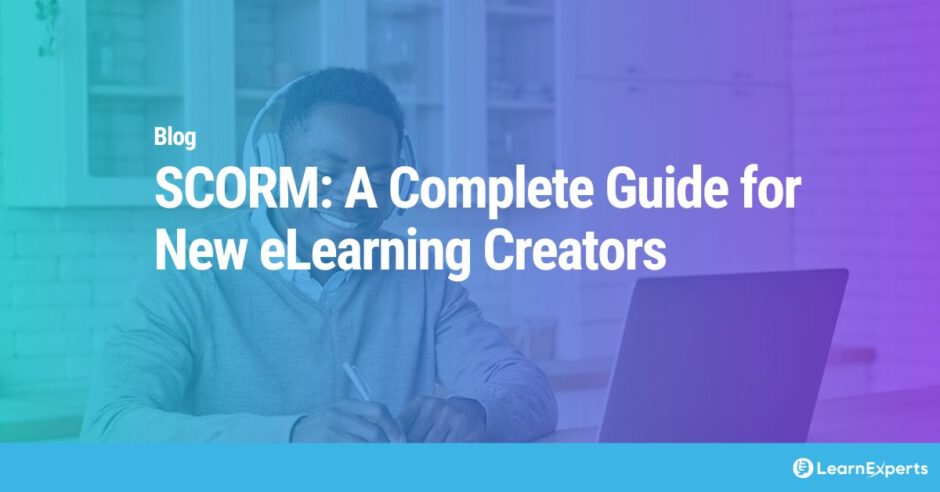SCORM is an important standard as it enables effective eLearning content development, integration with LMS platforms, content sharing, tracking learner progress, and future adaptability in the evolving e-learning landscape. In this blog, we cover the basics of SCORM and answer common questions about this popular technical standard.
What is SCORM?
What is a SCORM package?
How does SCORM work?
Why is SCORM important?
Which SCORM version should I use?
What is SCORM compliance?
What security features does SCORM have?
What are some other eLearning standards?
How do you create a SCORM file from PowerPoint in LEAi?
What is SCORM?
SCORM stands for Sharable Content Object Reference Model and provides a framework to enable the creation of e-learning content that can be easily shared across different learning management systems (LMS) without requiring significant modifications or customizations.
SCORM-compliant content consists of “content objects” that are self-contained and reusable learning units. These objects can be combined to create courses or learning modules. SCORM specifies how these objects are packaged and delivered, as well as how they communicate with the LMS.
What is a SCORM package?
A SCORM package refers to a structured collection of files and resources that conform to SCORM specifications and contain all the necessary components for delivering e-learning content within a SCORM-compliant learning management system (LMS). It typically comes in the form of a compressed zip file (.zip) that contains the following elements:
- Content files including e-learning content files, such as HTML, multimedia assets (images, videos, audio), documents, or other digital resources that make up the instructional content that learners will interact with during their learning experience.
- Metadata that provides information about the content, such as the title, description, author, keywords, and other relevant details. This data helps in organizing, searching, and identifying the content within the LMS.
- Structure and navigation information including XML-based files that describe the organization and sequencing of learning objects or modules within the package.
- SCORM JavaScript-based API wrapper file that acts as a bridge between the content and the SCORM runtime environment (SCORM Player), allowing the content to send and receive data using the SCORM API.
- Other supporting files like scripting files, assessment files, configuration files, or any other resources needed for the content to function correctly within the SCORM environment.
The SCORM package can be imported or uploaded into a SCORM-compliant LMS, which extracts and deploys the content, launches the SCORM runtime environment, and establishes communication with the content using the SCORM API. The self-contained nature of SCORM packages allows for easy distribution, sharing, and reuse of e-learning content across different SCORM-compatible systems and platforms, ensuring interoperability and consistent delivery of instructional materials.
How does SCORM work?
SCORM works through a series of interactions between the e-learning content, the SCORM runtime environment (or SCORM Player), and the LMS. The e-learning content is organized and bundled into a SCORM-compliant package which is accessed by the learner through the LMS.
When the content is launched, the SCORM package is extracted, and the SCORM runtime environment is loaded. The SCORM Player initializes and establishes communication with the LMS using the SCORM API. The content sends requests to the API and the LMS responds to these requests and stores or processes the data accordingly.
As the learner interacts with the SCORM content, the SCORM Player tracks and records data such as completion status, time spent, scores, and learner interactions, which is sent to the LMS to track and record the learner’s progress.
When the learner completes the SCORM content or exits the content session, the SCORM Player sends the necessary data to the LMS and closes the communication session. The LMS can then update the learner’s progress and completion status accordingly.
Why is SCORM important?
SCORM plays a crucial role in ensuring compatibility, reusability, and effective tracking of e-learning content. It allows organizations to create, manage, and deliver e-learning materials in a standardized and interoperable manner, providing a consistent learning experience for learners across different platforms and systems.
SCORM-compliant content can be seamlessly integrated and used across different learning management systems (LMS) without requiring extensive modifications or customizations. It allows organizations to choose different content vendors or create their own content while still maintaining compatibility with their chosen LMS.
SCORM also reduces the time and effort required to develop new content from scratch. Content developers can create and store SCORM-compliant content objects in a repository, making it easier to add, replace, repurpose, and assemble components into different learning experiences. This reusability also allows organizations to mix and match content from different vendors or sources and contributes to cost savings through efficient content management.
In terms of tracking and reporting, SCORM includes specifications for tracking learner progress and recording data such as completion status, scores, and interactions. This data is valuable for assessment, certification, compliance, and performance evaluation purposes. It also ensures consistency in tracking capabilities across different e-learning systems.
Which SCORM version should I use?
There are technically five versions of SCORM but SCORM 1.2 and SCORM 2004 3rd Edition are the most widely used versions. SCORM 1.2 is the most popular standard and is supported by most authoring tools and LMS’. Since it has a small set of specifications, it’s simpler for developers to implement and there are fewer interoperability issues between software brands.
However, SCORM 1.2 can only be used with web content, and it is not well suited for tracking long training modules. This means that if there are many interactions and screens in your training module, learners will have to complete the entire course in one sitting.
SCORM 1.2 also can’t track screen views and quiz results simultaneously which means success and completion can’t be tracked simultaneously. This means since you can only have one status at a time (passed, completed, failed, incomplete, or browsed) you can’t have cases where someone completed a course but failed the quizzes.
Finally, since there is no variable to store interaction text, when you check quiz results in the LMS, you will see what the learner’s response was but won’t have the question text.
With SCORM 2004 3rd Edition, content creators can build longer courses with more complicated navigations and interactions. It also has two lesson statuses – ‘completion_status’ (completed/incomplete) and ‘success_status’ (passed/failed). This allows instructors to determine whether the learner had gotten through the entire lesson (completed) but not passed the quiz (failed), which is not possible with SCORM 1.2.
What is SCORM compliance?
SCORM compliance refers to the adherence of e-learning content, tools, or systems to the technical specifications and standards outlined by SCORM specifications. For example, if an e-learning content package is SCORM-compliant, it means that it follows the packaging format, communication protocols, and data tracking specifications specified by SCORM. This allows the content package to be easily imported, launched, and tracked within a SCORM-compliant LMS without requiring significant modifications.
However, SCORM compliance is not an all-or-nothing concept. It can vary based on the specific version and features implemented.
What security features does SCORM have?
SCORM itself does not have specific built-in security features. Instead, the security of SCORM content and the data exchanged between the content and the LMS relies on the implementation of security measures at the system level. This includes:
- Using secure transport protocols such as HTTPS (HTTP over SSL/TLS) to encrypt data transmission, protecting it from interception and unauthorized access.
- Ensuring that only authorized users can access the SCORM content by using user authentication such as username and password, single sign-on (SSO), or other authentication protocols.
- Implementing access controls within the LMS to prevent unauthorized access to the content files including user authentication, role-based access controls (RBAC), or content encryption techniques.
- Ensuring that the underlying infrastructure, including servers and databases, follows secure practices including regular security updates, secure configurations, intrusion detection systems, and firewalls.
- Conducting periodic vulnerability assessments and penetration testing on the LMS infrastructure to identify and address potential security vulnerabilities or weaknesses.
What are some other eLearning standards?
While SCORM has been the dominant standard in the e-learning industry for many years, there are newer standards and specifications emerging that aim to address some of SCORM’s limitations and adapt to evolving technologies and learning needs. Two notable standards that are often considered as potential successors to SCORM are Experience API (xAPI) or Tin Can API and CMI5 (Computer Managed Instructional Content).
xAPI is an e-learning specification developed by the Advanced Distributed Learning (ADL) initiative and enables the collection of a wide range of learning activities and interactions, including online and offline activities, simulations, social learning, mobile learning, and more. It uses a flexible statement-based format (referred to as “statements” or “verbs”) to record learning experiences and store them in a Learning Record Store (LRS). xAPI offers enhanced tracking, analytics, and interoperability capabilities compared to SCORM.
CMI5 builds on xAPI and provides a bridge between the benefits of xAPI’s activity tracking and reporting capabilities and the need for structured course-based content delivery. It combines the flexibility of xAPI with a predefined structure for launching and managing e-learning courses in a more traditional format.
Both xAPI and CMI5 offer advantages over SCORM in terms of flexibility, adaptability, and tracking capabilities. They support a broader range of learning experiences, including offline and mobile learning, real-world activities, and non-linear learning paths. However, SCORM is a well embedded framework and complete replacement of SCORM will likely take time.
How do you create a SCORM file from PowerPoint in LEAi?
We’ve heard the question “how do I create a SCORM file from PowerPoint?” often from customers and fortunately our course authoring software LEAi supports this!
LEAi can produce both SCORM 1.2 and SCORM 2004, as well as other eLearning standards we mentioned in this blog (CMI5 and xAPI). You simply load the content you have, add any of the generative AI elements LEAi provides, and then export it to one of the SCORM versions.
If you are looking to create SCORM eLearning, reach out to us today and let us help you create those courses fast!