Learning management systems (LMS) are a hot commodity in today’s corporate world. According to Global Market Insights, the LMS e-learning market is expected to reach $1 trillion by 2027. With so much growth on the horizon, it’s crucial to understand the key features and options available. This blog will guide you on what to consider when you choose an LMS that is right for your business.
What is a learning management system (LMS)?
A learning management system (LMS) is a learning technology typically used to deliver and host online courses for education, training and learning and development (L&D) programs.
It is the interface that connects instructors and learning content with learners—employees, customers, and partners. This means that learning management systems are an important application that can help drive a company’s growth and success and allow it to scale effectively.
Why an LMS?
Given what has been happening over the last few years, companies have rapidly chosen to administer training via online methods such as eLearning, microlearning, and remote instructor-led sessions. However, for companies experiencing rapid growth with huge leaps in the number of employees, customers, and partners being trained online, individual training or running instructor-led courses with one small group at a time may no longer be viable.
LMS’ provide companies with a scalable way to train a large number of people efficiently and cost-effectively. Another benefit of a learning management system is that it allows organizations to deliver customized training for different audiences quickly and efficiently.
What can an LMS do?
Learning management systems are very versatile and come with a host of benefits which make them desirable for training. But what exactly can an LMS be used for?
Onboard, train and engage employees
Large companies often need to train large numbers of new hires at once or constantly train hires as other employees change positions. It is much more resource-efficient to train through an LMS, where training only needs to be created once, rather than through constant workshops and training sessions, which are expensive and time-consuming.
Trainers can also more easily monitor large groups of new hires and track individual progress with the help of an LMS, thereby reducing the amount of oversight required. Employees gain a consistent, programmatic experience, enabling leaders to set specific expectations for the skills and knowledge they gain upon completing a particular training path.
International companies, or companies spread across regions, often cannot use conventional training due to distance, time zones, and costs. Using an LMS to train remotely allows them to connect with an employee.
Customer training
Due to their efficiency and lower costs, companies can use an LMS to help teach skills or knowledge to customers as well. By using an LMS, a company can reduce the time required to onboard customers to use its product or service and instead reserve trainers for advanced or custom training engagements.
Customers will also see a similar benefit: always having training materials available on their schedule instead of a few busy employees to train them will allow them to learn the necessary skills without having to wait or cause massive disruptions by needing to collect a team for in-person training.
Since an LMS is an online resource, it is easily accessible to anyone who has access to it. This allows companies to train internally and share training with external partners.
Not only is the training itself shared, so partners can also benefit from the training material, but editing capabilities can also be shared, allowing other companies to improve on existing content or add their own training.
Compliance training
Compliance training can also be done using an LMS. Having one centralized system allows companies to easily give retraining or recertification courses to large numbers of employees at a time and track individual progress on a large scale. Any mandated courses can also be created once on an LMS and then distributed as needed to minimize time and resource costs.
Sales enablement
Another usage for an LMS is sales training. As the market changes, salespeople constantly need new training or updated information to maintain their competitive edge.
An LMS can train salespeople much faster than conventional training and keep up with market changes. Preparing salespeople is as simple as making small edits to courses on an LMS, rather than rushing to schedule meetings and book time for large groups within a narrow time frame.
Before you choose an LMS for your business
With so many LMS options, it can be overwhelming to know where to start. Here are some general key factors to consider when choosing an LMS.
Identify your business needs and goals – Ask yourself what your company hopes to achieve and what features and functionality are essential. Consider factors such as the size of your organization, the number of learners, the type of content you’ll be delivering, and any specific compliance requirements.
Evaluate the features and functionality of different LMS options – Look for a solution that offers the essential features and functionalities that align with your business needs and goals. For example, you may need compliance tracking and reporting, mobile compatibility, user management, and multi-lingual support.
Consider the user experience and interface – Look for an LMS with a clean, intuitive interface, easy-to-use navigation, and clear instructions. You may also want to consider the customization options, such as the ability to brand the LMS with your company logo and colours. Product ratings on G2, Gartner and Capterra are great ways to learn what other users think of the product and interface.
Look at pricing and support options – Look for transparent pricing with no hidden fees or charges. Also consider the level of support provided, such as customer service availability and technical support, and whether additional support, such as training, POC (proof of concept) and implementation assistance, is offered.
Check for integrations and customization options – Look for an LMS that can integrate with your existing systems, such as your HR software, social media properties, certification platforms, payment providers, reporting software, CRMs, survey software, and web applications. This will streamline your processes and make it easier to manage your training programs. Also, the level of customization available, such as the interface, branding reports, dashboards and training metrics, should be considered.
Review company financials – In addition to the LMS, consider key factors such as revenue growth, profitability, and cash flow of the LMS provider to ensure financial stability. Debt levels, customer retention rates, the company’s investment in product development, a diverse customer base, and strong market share will help gauge the provider’s capacity for sustained support and innovation.
What features to look for in an LMS
There are many LMSs on the market, so choosing the right one for your company can be hard. However, when selecting an LMS, we recommend looking for the following key functionalities:
Ease of use—Users must be able to use the interface and navigate the course with minimal effort. Ideally, the chosen LMS should also be mobile-compatible, accommodating busy schedules and allowing new hires to take the training courses wherever they are.
Simple learning content uploading—Uploading content to and downloading content from an LMS should also be easy and hassle-free. Choose an LMS that supports learning content packaged in accordance with interoperable standards such as SCORM and xAPI.
Course management—The LMS must be easy to manage. Instructional designers and trainers should be able to modify and remove content without trouble, quickly navigate the course, filter the content or plans they need, and change advanced settings as necessary, all without taking excessive time.
Simple and configurable training path management—Most learners will require more than one course to gain the skills or knowledge they seek, so your LMS must allow you to do this well. We recommend ensuring your LMS will enable you to combine multiple courses into a learning path that is easy for users to find and navigate.
AI – Modern LMS platforms now use AI to personalize learning by adapting content, pacing, and assessments to each learner while recommending courses based on skill gaps and goals. AI also automates administrative tasks, translation, accessibility features, and offers chatbots or virtual tutors for real-time learner support.
Quizzing and testing—Knowledge checks and quizzes accompanying a training course can help learners retain information and let leaders know how well they grasp the content. An LMS should be able to provide exams and record data on assessment performance.
Reporting and analytics—This capability is often overlooked or treated as an afterthought, but it is an essential aspect of an LMS. Gaining accurate information from your LMS will provide leadership with insight into customer success and engagement, employee skill development, and partner engagement, to name a few. Reporting capabilities in an LMS can be extremely powerful if they provide the insight needed to measure success. Consider what reporting will be most valuable to your organization and ensure your chosen LMS delivers it.
Gamification capabilities—Online training can easily become repetitive and boring, so gamification is often used to increase trainee engagement. Integrating games, interactive activities, and quizzes into online training makes the overall experience more engaging and encourages learners to take more courses in the future.
Globalization and localization—If your organization is global, your LMS should be accessible worldwide and able to adapt to localizations in other regions. It should also accommodate language and domain access.
Social connection – Learners should be able to interact with instructors to ask questions or seek clarification on material. Another consideration is the ability to collaborate with other learners. However, this is heavily dependent on the content and skills being taught.
Mobile learning—An LMS’s benefit is its ability to be used on a mobile device. This allows users to access the training schedule more flexibly wherever they are.
Automated admin tasks – To ease the workload on instructors or admins, an LMS should automate many simple tasks, like group enrollment/deactivation, sending notifications and activating recurring course activities.
Platform integrations – An LMS that offers third-party integrations and plugins with other platforms, such as Salesforce CRM, enables it to become part of your organization’s enterprise tech stack. WordPress LMS plugins allow organizations to create and run online courses with WordPress.
Security – While many platforms offer strong data privacy features, they often require manual activation, which can lead to oversight and vulnerabilities. Essential security features such as mandatory multi-factor authentication, data encryption, automatic updates, and data-sharing restrictions should be enabled by default. These background protections significantly reduce security risks, as even a single feature such as MFA can reduce the likelihood of a breach by 99%.
LMS training – Look for solutions that offer videos or knowledge articles to get started and troubleshoot issues.
LMS pricing models
Pricing models for learning management systems can vary depending on the company, number of learners and desired features. Here are three examples of pricing models:
The per-learner, per-month pricing model is a common approach where the cost is based on the number of active learners accessing the system each month. Typical elements of this pricing model include:
- Flat rate per learner: A fixed fee is charged for each learner using the LMS within a month.
- Tiered pricing: The cost per learner might decrease as the number of learners increases.
- Usage-based pricing: Some LMS providers charge based on the usage intensity. This can include factors such as the number of courses accessed, the duration of course access, or the content learners consume.
- Volume discounts: Discounts are offered for higher numbers of learners.
- Additional features: Basic plans may cover essential features, while advanced plans with additional functionalities (like advanced reporting, integrations, or custom branding) might cost more per learner.
- Annual commitment discounts: Some LMS providers offer discounts if an organization commits to a yearly contract instead of a monthly one.
- Setup fees: An initial service fee may exist for creating an account.
Fees are generally $5 or less per learner per month.
The per learner, per use pricing structure charges on individual learner interactions with the LMS rather than a flat monthly fee. This model is particularly beneficial for organizations with fluctuating training needs or those that prefer to pay only when the LMS is actively used. Elements of this pricing structure may include:
- Cost per Use: A fee is charged each time a learner accesses or completes a course.
- Activity-based pricing: The cost can vary depending on the type of activity, like viewing a video lesson, downloading course materials, or completing a course.
- Tiered pricing based on usage: Similar to bulk discounts, higher usage might come with reduced per-use costs.
- Caps and thresholds: Some LMS providers might set a maximum cap on charges per learner to ensure costs don’t exceed a certain limit.
- Bundles: Offering packages with a set number of uses for a discounted rate.
Some LMS providers offer unlimited plans which offer organizations a fixed cost structure. These models can vary based on the organization’s size, the number of users, and the features included. LMS providers often also provide additional services, such as dedicated support, custom integrations, and enhanced security features, at an additional cost.
Examples of learning management systems
If you are looking for an LMS to start using, here is our guide to LMS that may be worth exploring:
- SkillJar: An LMS often used for external training (e.g. for business partners) that works with various add-ons and other tools.
- TalentLMS: An LMS often used because it is simple to use for both the trainer and the learner and highly customizable.
- Moodle: A secure, open-source LMS that can be integrated with other external products, like other platforms or additional plugins.
- 360Learning: An LMS that allows for lots of collaboration between trainers and learners that is often used to teach employees additional skills.
- Adobe Captivate Prime (now Adobe Learning Manager): One of the LMS that is very mobile compatible, and is usually used for training both employees and partners.
- Cornerstone Learning: An LMS that takes a personalized learning approach and connects learners to opportunities and other content.
- Skillcast: A cloud-based LMS that can be preloaded with course libraries or other elearning apps and then used offline or on mobile devices.
- Docebo: An LMS that can be easily scaled to larger companies to train large volumes of learners.
- Easy LMS: Another simpler LMS that is good for training that includes assessments or tests.
- iSpring Learn: An LMS that also focuses on a very fast launch time for last-minute needs and requires very little to create courses.
- Absorb LMS: A flexible LMS that focuses on course management and can be used for internal and external training.
- Thinkific: An LMS that allows companies to create their own branded site for training while maintaining a quality service.
- SAP Litmos: A versatile LMS with good integration with other systems and many of its tedious processes and tasks automated.
- Rise: Another easy-to-use LMS that takes very little time to learn and contains plenty of prebuilt content so that course creation is not as time-consuming.
- Teachable: A cloud-based, mobile-compatible LMS that high-volume companies usually use.
- LearnDash: An LMS that offers many elements and an advanced course editor for huge customizability.
- Podia: A reasonably priced, cloud-based LMS with easy editing and a website builder.
Remember that many other options are on the market, so don’t limit yourself to an LMS you see here. Focus on your company’s goals and training objectives, and then look for an LMS that satisfies those needs while providing the best service possible.
Before you choose an LMS…
While we are sold on the benefits of an LMS, organizations should do a little planning before they purchase or upgrade their learning management systems.
An LMS helps organizations produce, publish, and deliver courses. However, it will NOT create the learning content for you. Organizations should plan how they will generate their learning content before investing in an LMS.
Things to decide on before purchasing an LMS include:
Map out your learning strategy – Who do you want to train? What do you want to teach? What courses do you want to offer (100 percent online or blended learning)?
Map out learning paths – Decide the courses and learning content for each learner role, subject, field, or domain for a systematic and progressive learning process.
Assign responsibility for learning content creation. Decide who will create the content and what resources will be available to them. Remember to find resources for creating images, animations, and videos.
Decide how courses will be produced – Once you have the content, you can import it into an LMS. Decide who will be responsible for producing the courses, what the style of the courses (flow, branding, etc.) will be, and what the basic framework for each course will be.
Provide learning support – Decide who will be responsible for administering the courses in the LMS and answering any questions from your learners.
Failure to do the above means that you may be paying for LMS license fees without gaining the benefits of an active training program.
Making content creation efficient
Our experience has been that people underestimate the time it takes to create course content, which can hinder the success of an LMS-enabled training program.
Many organizations still use a traditional process where learning and development staff interview subject matter experts (SMEs) and then translate their knowledge into course content using word processing tools (like Word or PowerPoint). This is a long and manual process that requires time and expertise and should be done before working with an LMS.
To increase the speed and success of course creation, we created LEAi, our learning content creation tool. This AI-enabled tool allows companies to use the material they already have to create well-structured knowledge-sharing and training programs.
Key benefits of LEAi include:
- Use content that exists in your organization to automatically create the learning objectives, learning content and test questions for a course
- Be guided by best practices with our LearnAdvisor
- Repurpose content easily for different modules and courses
- One-click microlearning
- Translate content into multiple languages
- Automatically create test questions to assess how well the content was understood
The output from LEAi can be used to produce the content in an LMS. It will significantly reduce the course creation process by as much as 50 percent and help you capture the benefits of a learning management system more quickly.
If you are in the market for an LMS, come talk to us before you make that commitment. We will be able to save you lots of time and money!