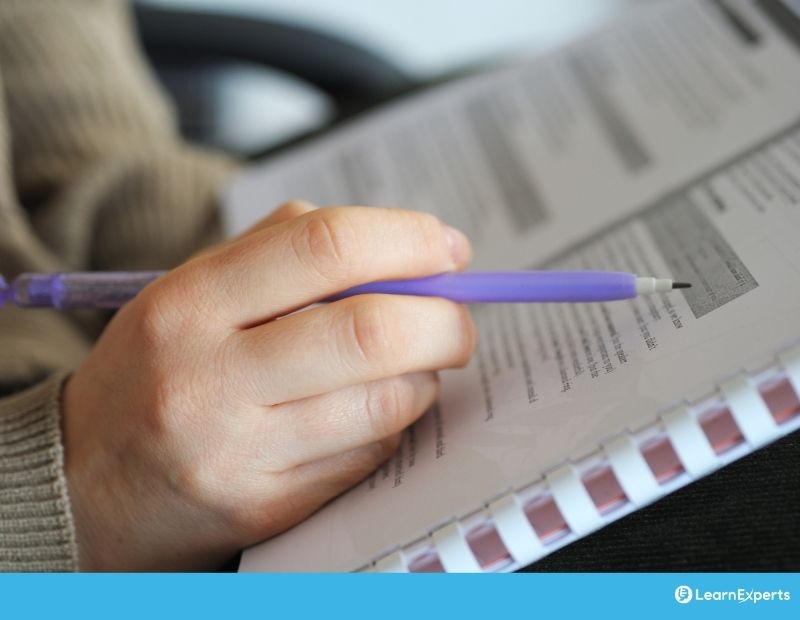Choosing the right types of assessment questions is essential for accurately measuring learning. Different question formats reinforce different skills, from recognizing key concepts to applying complex decision-making. When question types align with learning objectives, assessments become more accurate, meaningful, and engaging.
This guide explores the most common question types used in workplace training and eLearning, including true-or-false, fill-in-the-blank, multiple-choice, interactive, and scenario-based assessments. You can add other types of questions involving multimedia formats if you have the capacity to build them.
We will examine how to select the right approach based on your goals and instructional needs, and reinforce key concepts, whether you want to verify recall, test comprehension, or evaluate applied skills. When question types align with learning outcomes, assessments become clearer, more meaningful, and more effective.
Key takeaways
- Match question types to assessment purpose: Choose formats that support formative practice or summative evaluation based on what you want learners to demonstrate.
- Use true or false sparingly: Best for reinforcing foundational facts, validating understanding, or correcting misconceptions.
- Apply fill-in-the-blanks when answers are unambiguous: Use only when the intended response is short, specific, and not open to interpretation.
- Design multiple-choice questions to test thinking: Use clear stems, realistic distractors, and multiple correct answers when testing deeper understanding.
- Leverage interactive formats: Matching, sorting, labelling, and drag-and-drop questions help assess categorization, sequencing, and conceptual relationships.
- Use scenario-based assessments for real-world decision-making: Ideal for evaluating judgment, application of skills, and performance in realistic contexts.
Formative and summative assessments
Before selecting question types, determine whether the assessment is formative or summative.
Formative assessments provide low-stakes practice throughout the learning journey and offer feedback to help learners improve. Examples of formative assessment include summarization, scenario-based assignments and self-assessment.
Summative assessments evaluate whether learners have met the required outcomes after completing a module or program. Examples include formal-style tests, projects and portfolios, and practical demonstrations.
Choosing the appropriate mix of question types for each purpose ensures assessments reflect the complexity and depth of the learning objectives.
True or false questions
True-or-false questions can be effective for reinforcing essential facts and clarifying misconceptions. They are quick to create, easy to complete, and well-suited for warm-ups or brief knowledge checks.
Because they offer a 50 percent chance of guessing correctly, true-or-false questions should be used sparingly and not as the sole method of assessment. For this reason, multiple-choice questions are often used instead of true/false.
Example
True or false: “A process must be documented before it can be standardized.”
This type of statement helps confirm understanding of foundational ideas without requiring complex reasoning.
Fill-in-the-blanks
Fill-in-the-blank exercises require learners to recall information without answer cues, making them effective for reinforcing key terms, specific steps, definitions, or formulas.
They work best when the expected answer is short, precise, and unambiguous. Avoid prompts that could lead to multiple correct responses depending on context.
Example
Fill in the blank: “The final step in the workflow is _______.”
Because there is only one correct answer in this scenario, the question effectively measures recall.
Multiple choice questions
Multiple choice questions are versatile and can assess everything from basic recall to higher-order thinking. Well-designed stems, meaningful distractors, and clear answer patterns help measure comprehension and diagnose misconceptions. Multiple correct answers can add depth, especially when assessing nuanced understanding.
Example
Which step comes first in the problem-solving cycle?
A) Evaluate results
B) Identify the problem
C) Monitor progress
D) Document lessons learned
The distractors are plausible, requiring the learner to differentiate between similar steps.
Designing effective distractors
Strong distractors play a key role in the validity of multiple-choice items. Distractors should:
- be plausible but clearly incorrect
- reflect common errors or misconceptions
- be similar in length and format
- avoid humorous or obviously wrong options
Interactive assessments
Interactive formats such as sorting, matching, drag-and-drop labelling, and clickable images increase engagement and help learners demonstrate understanding through action. These formats work well when testing relationships, classifications, sequences, and processes. Modern assessment platforms support a wide range of interactive options.
Example
Match each term with its definition, such as pairing roles with responsibilities or steps with their descriptions.
This format reinforces conceptual relationships rather than isolated facts.
Scenario-based assessments
Scenario-based questions present realistic situations and require learners to make decisions based on what they have learned. They are useful for evaluating application, judgment, prioritization, and problem-solving skills.
Examples include situational judgment questions, branching scenarios, decision trees, and mini-cases. These assessments measure how well learners can apply knowledge in real-life contexts.
Example
“You notice a sudden drop in system performance during peak hours. What should you do first?”
This encourages learners to apply concepts rather than recall definitions.
FAQs
What are the most used types of assessment questions?
Common formats include multiple choice, true or false, fill-in-the-blanks, and matching questions. Each aligns to different instructional goals.
When should I use fill-in-the-blank questions instead of multiple-choice questions?
Use fill in the blanks for unambiguous recall. Use multiple choice when testing deeper reasoning, diagnosing misconceptions, or exploring more complex concepts.
How do interactive questions improve assessments?
Interactive assessments require learners to perform actions such as sorting, categorizing, or labelling, resulting in stronger engagement and improved demonstration of understanding.
How many question types should a course include?
A course should include a mix of question types that match the specific learning objectives. Variety helps maintain engagement and ensures learners are assessed in multiple ways.
How LEAi supports assessment development
LEAi offers a robust suite of assessment options to support a variety of learning formats and instructional goals. These include both traditional question formats and interactive elements that enhance learner engagement.
Assessment items can be generated automatically using LEAi , using LEAi exam generator feature or added manually within the course editor. The following assessment types are supported:
- Multiple Choice (Single Select) – One correct answer among distractors.
- Multiple Choice (Multi-Select) – Multiple correct answers (checkbox style).
- True/False – A binary choice format for simple factual checks.
- Fill-in-the-Blank – Learners type in a missing word or phrase.
- Matching – Pairs related items, such as terms and definitions.
- Short Answer – Open-ended text responses, typically requiring manual grading.
- Flip Cards – Click-to-reveal cards used for definitions, concepts, or visuals.
- Labelled Images – Clickable hotspots on images providing pop-up information.
- Tabs – Learners click tabs to reveal content organized by topic or theme.
- Process – Step-by-step interaction to explain sequences or workflows.
- Categories (Drag and Drop) – Learners sort items into labelled categories.
LEAi also allows you to control the cognitive level of each question—either recall, for basic knowledge, or reasoning, for applied understanding. This distinction is especially useful when generating questions from a question bank blueprint.
Assessment content can be exported in multiple formats, including SCORM, QTI, and CSV, making LEAi suitable for integration with a wide range of LMS platforms. This flexibility ensures your assessments remain compatible, scalable, and pedagogically effective across various delivery methods.
Contact us to learn how LEAi can build effective assessment questions for your courses.