Phase 1 -Move your existing instructor-led learning to online
Our first recommendation is to use your existing instructor-led learning to online. This is the easiest way to get a quick win without overhauling your entire program and is a great interim step while you build a more robust digital strategy. Here are some tips on what you should consider when taking your existing training virtual.
Choosing a virtual training platform
The first question I get from organizations looking to move from instructor-led training to online training is always about the choice of a virtual training platform. There are so many options in this space today, and most are easy to use and reliable.
The one thing that I find most organizations overlook is that making the right choice for a virtual training platform is not the same as making the right choice for a virtual meeting or webinar tool, although some do both well. I have used over ten tools for virtual instructor-led training myself, and the features that I value the most are:
- Interactivity—The ability to interact with participants using your technology makes for a more professional, polished experience. Some features to look for are polling and quizzes, chat, breakout rooms, and a whiteboard that all participants can use.
- Ability to perform advanced setup—Great instructors prepare for their sessions to ensure participants have a great learning experience. This is no different when the training is virtual. Tools that allow you to load your slides and handouts, create polls and quizzes, and reuse your setup saves a lot of time and create a more professional experience.
- Video—The best way to keep your audience engaged is to request that everyone join using their video, not just audio. This creates an experience much closer to an in-person session and allows you to connect better with your participants.
- Localization – If your sessions include international participants, choose a platform with this feature. We look for platforms with international call-in numbers in case participants don’t have broad enough bandwidth to support the audio and video of sessions.
- Recording—Recording your sessions allows you to share them with participants afterward so they can review them again or reuse them for others to benefit from.
Many options in this space also provide free short-term trials, so you could try a few out and find the one with the features and functionality that will work best for your program. Also, it’s a good idea to check the virtual meeting platform that your organization already has as it might be suitable, many of them have features that can be enabled that you may be unaware of, so do some homework before looking outside your existing tech stack.
How to choose the right LMS for your business needs
Tips & tricks for using your existing instructor-led training for online content
The whole purpose of phase 1 is to switch your existing instructor-led training to online quickly, so I wouldn’t recommend spending too much time adjusting your content until you are ready to build out new modalities or self-directed courses.
Start small. Transitioning from instructor-led to eLearning, videos, or virtual instructor-led training may be a transition for your learning team and subject matter experts.
Leverage multimedia. Use a mix of live virtual sessions, pre-recorded videos, and interactive quizzes to enhance learning outcomes.
Use AI to transition. Repurpose your existing instructor-led content to online (eLearning and video content) with AI. AI-enabled content authoring and LMS can create and centralize training materials, track participation, and ensure version control.
Monitor and adjust. Collect participant feedback and continuously improve the balance between self-paced and in-person companies.
Also, look at your current content to see if any elements will not work virtually.
- Group work may take more work to translate into a virtual experience. However, you may be able to use breakout rooms included with some platforms or conduct the same activity with the whole group.
- Hands-on labs can be another difficult one to navigate. I’ve overcome this one in the past by having the students take turns instructing me on my click path while I share my screen or using their own instance of an application.
- I recommend providing shorter sessions and more frequent breaks for the course length and when to take breaks. Typically, training content intended to be delivered in person is structured to fill an entire workday with logical spots for breaks and lunch; virtual sessions work better when they are 4 hours or less, with a 5-minute break every hour and one longer 10 – 15-minute break around the halfway point.
Tips & tricks for instructors
Most effective in-person instructors can make equally excellent virtual instructors but must be given time and training to become proficient. Instructors must become very comfortable using the virtual training platform you have selected.
Instructors conducting virtual training must be tech-savvy, as they will inevitably need to troubleshoot participants with issues connecting. You can mitigate these risks by ensuring instructors have time to learn and practice with the technology, have conducted test sessions, and know where to find support for the tool if necessary.
Once they are comfortable with the technology, the instructors must adjust their training style for this format to provide an excellent experience for participants. This includes doing the following when conducting virtual sessions:
- Request that attendees join early. This way, if you have to help anyone get connected, you won’t be eating into your session time.
- Set the expectations right away. This provides the rules of engagement for everyone and should include a tour of the virtual training platform’s functionality. For example, I typically request that everyone mute their microphones when not talking to reduce background noise.
- Build in interaction often. Keeping your participants engaged is much more difficult when conducting remote sessions. During the expectation setting, I recommend letting them know that you will be calling on them to participate so they are not surprised when you call on them out of the blue. A trick I use is to write down or print off the attendee list and use check marks each time a participant asks a question or provides an answer, when I notice that a participant’s check-marks are getting low, I ask them an open-ended question to re-engage them.
- Follow-up survey. Since you might be new to virtual training, it is more important than ever to request feedback from participants. Review feedback as soon as it is received and look for opportunities to improve your virtual sessions.
Phase 2 – Transforming your instructor-led training
After you have made the switch from instructor-led training to online, it is time to examine your content in depth to transition it to digital learning (both virtual instructor-led (VILT), videos, and self-directed (eLearning)).
Having in-person training sessions helps to prevent the audience from becoming distracted by outside influences like email; the goal when converting to a digital format is to convey the same information to your audience and keep them engaged. Think about the following:
- Transition content to digital – Examine the content and find ways to break it into chunks. Instructions can be converted into text with much graphical interest and a talk track on top. Demonstrations can be the same, just recorded or completed live through screen sharing (in the case of VILT), and several technologies are easy to use to do this. Self-paced exercises can be re-used, but add survey questions to test understanding
- Transition interactions to digital—Consider what content and delivery technologies work well to facilitate exercises and activities in a digital format. Determine if effective digital techniques can be implemented to engage learners further. For example, you can still do a “live demonstration/exercise” by taking the same content and recording yourself doing it. The learner will be engaged, watching you show them what they need to do.
Another example is when you are teaching through VILT, use technology in the live meeting platforms, like polling questions or break-out rooms, to add variety and help you to encourage discussion and group work to learn. - Apply the same instructional design methodology—All learning happens the same way, regardless of how it’s delivered (in-person or self-paced). You need the following elements: instruction and definition, show me how, let me try on my own, and questions and answers to reinforce the learning. So, when transitioning to digital, ensure you have these same elements even if you do them differently, and you’ll have awesome training!
11 Tips on how to create great online courses!
Modality considerations
You may think the move from instructor-led training to online training means removing the need for instructors, but this is certainly not the case. You will want to analyze your content to present it to your audience best. Think of the following:
- Keep the content and delivery techniques that are successful in your current program. As discussed above, classroom activities can be transformed into a wide range of digital inter-activities.
- Identify if you can convert all in-person content or need to consider a blended approach (blended means a combination of remote live instruction or “ask me anything sessions” plus digital self-directed training).
Certain pieces of content may be best delivered by an instructor, in which case you would deliver via virtual instructor-led training. You also have the option to create your learning content in a format that would allow for both self-paced and instructor-led delivery. Especially when some of the learning content is repetitive (often a good candidate to make self-paced), add a discussion about it afterward to ensure everyone has completed it.
Use case: Rapid instructor-led training to online
Here about a large company that had 3-5 days of instructor-led courses and wanted to turn these into eLearning courses.
Phase 3 – Marketing your digital learning program
As you work through phase 2 of this process and transform your content to a digital format, begin planning how to drive awareness of it. You want to ensure you are ready to launch your new program as soon as it is completed. I recommend starting to plan the launch well before your content transformation is complete. This way, you will have any necessary marketing materials in place and enough time to run some awareness campaigns before you launch.
There are some key differences when bringing a digital learning program to market, whether virtual instructor-led, self-paced, or webinar-style workshops, compared to traditional instructor-led or in-person programs. If you miss these, your program may not work smoothly.
Pricing training
While you may already have a pricing model you are using today for your training, it is a perfect time to review if that model is the right fit going forward in a digital version. Training programs typically fall into one of three models:
- Cost center model: There is no cost for training, so the company funds the development, maintenance, and delivery on behalf of the learners.
- Cost recovery model: Training is priced to recover development, maintenance, and delivery costs. In this case, the department breaks even.
- Profit center model: Training is priced to make a profit. The department makes money for the organization above what it costs to run the department.
When considering a digital learning strategy, you will want to consider cost recovery and profit center models. This is because digital learning requires different (and often more) technology, and if you decide to get fancy with a learning management system, there is also the admin overhead of managing the technology (not just the cost of the subject matter expert or trainer to travel to a location to deliver the training based on what they know in their heads).
A cost center model will always necessitate keeping costs low and, therefore, can lack investing in the right technology and people to create and maintain a high-quality and modern training program.
If you don’t charge for your training today, it’s OK. You can still transition to a digital program with a low-cost model in place and start by running virtual instructor-led sessions or recorded sessions self-paced (see past blogs for tips and tricks!). Still, as you think about enhancing your program to include self-paced courses that may be hosted in a learning management system, you will want to carefully understand the ongoing costs of running this type of digital program and think about what to charge for it.
Packaging training
If your organization has traditionally had an event-based instructor-led training program, it was likely sold or delivered via one-time transactions at or around the time customers purchased your solution or services.
Going digital facilitates continuous learning (especially when learners have the flexibility to learn anywhere / anytime), which is proven to drive higher adoption of your solution. Users continue to deepen their knowledge of your solution, onboard any new users they may add, re-skill, and access learning whenever and wherever they need it.
If you charge for your learning program, you may want to take advantage of “going digital” and create a subscription pricing model. If your solution is already being sold using a SAAS model, this can translate into a perfect fit. Some additional items you should think about are:
Would you be able to package your program by role? Or will they get all the content? Programs with a variety of users may require different content and packaging depending on the type of user. Consider a user who has very limited tasks in the product. Providing them with the entire learning path may not make sense when all they need is a small subset.
Who will position your program? Will your department require business development personnel to speak to and sell to your customers? Or will your existing sales team take on this responsibility? With either option, they need to be well-versed in discussing the value of learning and the various options.
Do you know if what you are offering is easy to understand? Keep it as simple as possible. When you consider how you will package and present your training options, I recommend making them simple to understand. You want your customers, internal employees, and partners to understand your offerings easily.
Promoting training
Critical to the success of your new program is promoting it well both internally and externally. You can make the best program ever created; however, it will not get used if no one knows about it. If you can, leverage your marketing team’s expertise for your launch; they can help you with planning, branding, and messaging. They are experts at these types of tasks. I have collaborated with marketing while launching learning programs and learned much from working with them.
Promote internally – I repeatedly see organizations underestimate the importance of communicating changes to major programs, so I addressed it first. Do not let this important task be forgotten in your program launch. The benefits of promoting your new digital learning program internally:
- Customer and Partner-facing employees can speak to customers at a high level about the program and point them to where they can get additional information.
- Internal managers leverage the learning available for new hires as they join their team.
- Employees who want to brush up on the latest or acquire additional in-depth knowledge about your company’s solution know how to do so.
- You create advocates for your program when internal employees take the learning you create and have a great experience.
Promote externally – Your marketing team will be particularly helpful in promoting your new program to external stakeholders. They are familiar with your organization’s vision and brand promise and have existing customer marketing channels you can leverage. I recommend working with your marketing team to create a launch plan that includes:
- Appropriate copy: Getting your message across concisely is critical when promoting externally. Ensure your copy includes (1) what the program is – a concise description of the offering; (2) the value to the learner – what is in it for them; and (3) a call to action – where to go for more information.
- Web presence: If you are converting an existing program, you likely already have an area on your company’s website. You should ensure that it is updated to reflect the new program for your launch.
- Company branding: Ensure that anything you create that is externally facing is branded to your marketing standards. If you can, have someone from your marketing department review or brand these materials for you.
Ask for help to move from instructor-led training to online learning
I was fortunate to have the support of fantastic folks with marketing backgrounds who helped me launch the programs my teams built. I learned so much from them along the way. Do not be shy to ask for help from those with the experience necessary for your learning program to gain wide adoption.
Also, remember to leverage AI to speed up the transition from instructor-led training to online learning. LEAi by LearnExperts leverages AI to streamline and automate the content creation process. Here’s how it works:
- Content ingestion: LEAi takes existing ILT materials such as PowerPoint presentations, instructor notes, videos, and course guides as inputs.
- Content breakdown: The AI engine analyzes and breaks down these materials into modular learning components, such as key topics, learning objectives, and instructional content.
- Course structure creation: Based on the input, LEAi generates a structured eLearning course (or video script) with modules and lessons. It organizes content logically for effective digital learning.
- Interactive elements: LEAi automatically suggests quizzes, assessments, and activities, turning passive ILT material into engaging online experiences.
- Customization and refinement: Course creators can refine, edit, and personalize the automatically generated content to fit the specific needs of the target audience or company training requirements.
- Deployment to LMS: Once the content is ready, it can be directly deployed to your LMS for distribution, enabling learners to access it on demand.
Need assistance moving your instructor-led training to online? We bring over 100 years of combined knowledge, hands-on experience, and best practices in the learning industry. We drive adoption and customer success strategies that can help you grow and scale your organization.