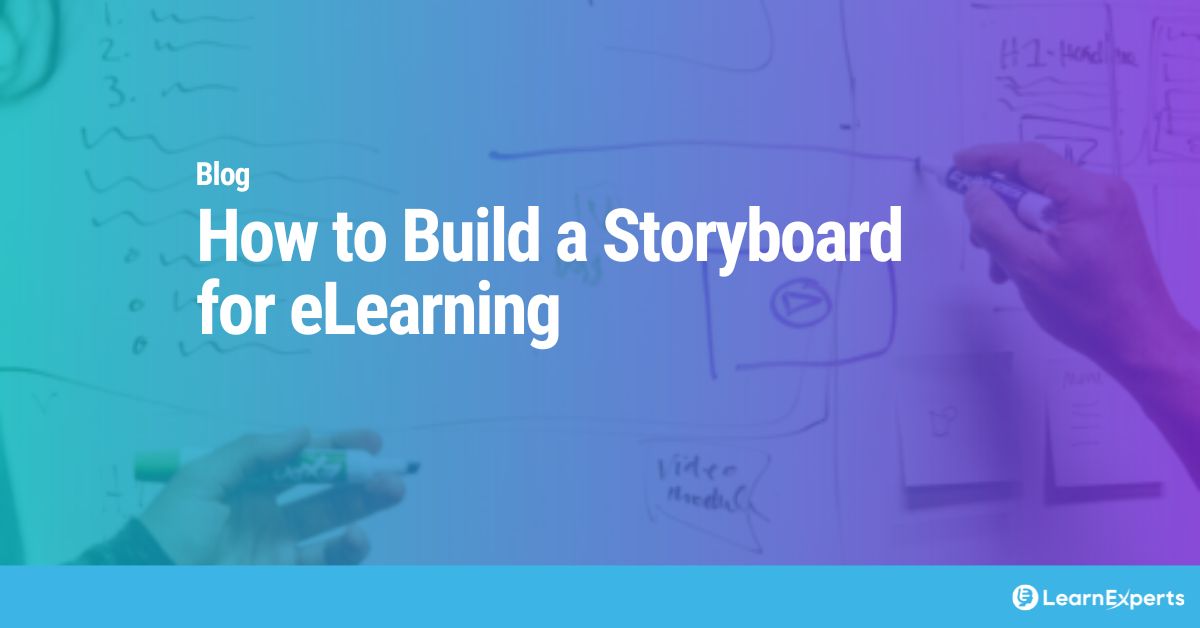Before jumping into the development of a new eLearning course using media, animations and simulations, it is best practice to build an elearning storyboard first.
What is an eLearning storyboard?
eLearning storyboard tips
What’s after storyboarding?
How LEAi helps with storyboarding?
What is an eLearning storyboard?
A storyboard is a document that describes the text, media, audios, interactions, and navigation that will be used in each step of an eLearning course. It can be written in a Word document, PowerPoint, or using our content creation tool LEAi which combines the power of AI and human intelligence to take virtually any content you already have within your organization and transform it into the course content used to write storyboards.
Storyboards are an important step in the eLearning course creation process as it increases the quality of the course by
- Ensuring learning comes first – A storyboard helps to maintain a focus on the learning objectives by focusing on the learning content and interaction, rather than just the design.
- Enhancing course organization – By mapping the steps of your course, you can get a big picture view of the structure of the course and identify any missing content. You can also get a better understanding of the learner’s experience.
- Allowing eLearning development to focus on interactivity and aesthetics – By providing the learning content to the eLearning developer they can concentrate solely on creating a polished, interactive and engaging course without needing to also ensure that the content is following best practices while having a logical flow.
Storyboarding also reduces learning content development costs. By first creating a storyboard you can identify any issues with the learning content and learning structure before the design phase. Storyboarding also allows content to be easily shared for collaboration, reused for different purposes like knowledge base articles or microlearning modules. In this blog, we will provide tips on how to get started with your elearning storyboards.
eLearning storyboard tips
Know your audience
Learn about the people who are going to be taking your course You will want to know about their education history, skills and comfort with technology. By understanding your target audience’s learning preferences and requirements, you are more likely to build an effective eLearning storyboard.
Clearly articulate your learning goals
Before you start storyboarding any content, it is important to understand who the content is for and what knowledge or skills they need to learn from the course. Document the answers to the following questions and ensure that all stakeholders are in agreement with these answers.
- Who is the intended audience for the course?
- What should the learner know or be able to do after taking the eLearning?
- What are your main objectives of the eLearning course?
- What will be the outcome of the eLearning course?
- Are you able to measure or evaluate if the learner has achieved each of the objectives?
We recommend using Bloom’s Taxonomy to help build effective learning objectives. There are many resources available on this topic but the University of Waterloo provides a great description on how to leverage Bloom’s taxonomy for creating learning outcomes. Here are some sample learning objectives from their description:
- Remember the names and relationships of a cast of characters in a play.
- Understand and explain the main ideas of a play or piece of literature.
- Apply the main ideas/themes in the play to another context.
- Be able to analyze the relative roles of each character in the play and their relationships to each other.
- Evaluate the decisions of characters in the play and support your evaluation with textual evidence.
- Create a new and unique piece of writing using similar plot devices.
You can find synonyms for the above action words in a subsequent teaching tip from the University of Waterloo.
Use an eLearning storyboard template
By using a template for your storyboards, you will ensure that there is consistency in each step. There are many ready-made templates in the market in Word or PowerPoint but here are some basic elements that should be included in a template.
- Title: Name of unit, module, or topic
- Screen Number: A unique identifier for each screen (only required if your eLearning development tool uses screens)
- Visuals or animations: A description, graphic or video that will be used on the screen
- Text: What learning content will be on the screen for the learner to read
- Audio: Write the script for videos, or what music and sound effects will play on the screen
- Interaction: Describe the interactions that occur on each screen. Explain the logic of any programming for interactions. For example, “If button 1 is clicked, display this response.”
- Branching: Define all the system branching that might occur. This includes Next and Back, as well as more complex branching such as a user fails a self-check, clicks on a hyperlinked term or opts to retake a test.
Write content for each of the learning objectives
Creating content for each of your goals will help you keep your eLearning narrative flow natural and your audience engaged. State the topic, explain concepts and focus on key points. Don’t forget to use simple language, short sentences, examples, metaphors, exercises and questions to increase engagement and retention.
Break your content into chunks and sequence them
To effectively convey your learning content, break it down into chunks and modules. From there, use your storyboard to determine the order in which you’ll present it to your students. The smoother the order flow of your material, the more effective your eLearning course will be. Consider what topics or units should precede or follow when designing your storyboard.
Decide on multimedia add-ons
Images, graphics, animations and videos, help the audience understand concepts. Decide on the multimedia elements that will be incorporated into the course and include a description of each in the storyboard.
Be thoughtful about interactions
Detail every interaction to be incorporated into the ultimate design for each screen in the storyboard. Do this for every activity, game, assessment, and navigation icon in your eLearning course so that you don’t introduce broken hyperlinks or a disorganized navigational flow.
Keep each board short
Remember to keep the content on each board short. If a lesson is lengthy or contains a lot of text, break it down into smaller modules for easier comprehension. Don’t forget to include take aways to emphasize principles taught during the module.
Be consistent with interactions
Decide on the list of standard interactions and be consistent in their behaviours and placement. For example, think about where the Back and Next buttons will be placed and keep them in the same spot each time. Another one is, what is the interaction when the learner gets the answer right or wrong to a question. Creating an outline for all of these branches and interaction in order to make the design process easier and provide consistency for the learner.
Remind learners
In your storyboard, don’t forget to include summaries of what will be taught and what has been learnt in each lesson. Include time and exercises for reflection, so the learners have the opportunity to review what they have learned and tie it to their world. Reminders and time for reflection increases knowledge retention as it helps them to commit information to their long-term memory.
Design for reusability
Designing something once and then reusing it for other purposes saves time and provides consistency. Your storyboards for elearning can also be used to make presentations, videos, instructor-led training, microlearning and more. Make sure to include images and notes that may be reused in other course development initiatives.
What’s after storyboarding?
After you have completed your storyboards, it is time to review the content with peers and subject matter experts to ensure that the content is correct, the interactions are consistent and nothing has been missed.
Once everyone agrees that the right pieces are in place, the content from the storyboard is your map or script for your training courses. Use the material in your storyboards for the text, images and interactions for elearning courses that you create with tools like Articulate Rise. Or use your storyboards for your PowerPoint presentation for in-person or virtual training. It can also be used as your video scripts – the possibilities are almost endless.
How LEAi helps with storyboarding
One of the reasons that we developed LEAi was to make it easier for companies to take the content they already have and create the learning objectives, script and test questions that go into storyboarding.
LEAi makes it easy. You simply import any source document you already have – presentations, product documentation, blogs – and LEAi takes that information and provides you with the learning objectives, text, step-by-step instructions and test questions you need to train others on the content – all in minutes.
You no longer have to spend hours to read and develop the content for your storyboards. With LEAi that work is done in minutes so you can then refine your storyboards and start the review process with your team or go directly to producing the content in your course authoring tool.
You don’t have to be a L&D (learning and development) specialist to use LEAi. Our tool is so easy to use that everyone from HR to sales enablement can convert existing content they have into learning content that follow best practices. Key benefits of LEAi include:
- Use content that exists
- Be guided by best practices
- Update existing courses fast
- Repurpose content easily
- Use the content to create different learning delivery modes
- One-click microlearning!
If you are struggling to build storyboards or you simply just want to get through the storyboarding phase much more quickly, let us show you how LEAi can be used with your content!