According to a recent report by the U.S. Bureau of Labor Statistics (BLS), the amount that employers spend on civilian employees (which includes private industry and state and local government) averaged $43.93 per hour worked in September 2023. Wages and salaries cost employers $30.35 (69.1 percent of total costs), while benefits cost $13.58 or 30.9 percent of total costs. When considering how much do companies spend on employees, it’s evident that this is a significant component of overall employee compensation.
Key takeaways
- Total employer cost is $43.93 per hour worked (September 2023) – According to the U.S. Bureau of Labor Statistics, employers spend an average of $43.93 for every hour an employee works—$30.35 (69.1%) on wages and $13.58 (30.9%) on benefits
- Government vs. private sector spending differences – State and local government employees cost employers $59.90/hr: $37.09 wages (62%), $22.81 benefits. Private industry employees cost $41.53/hr: $29.34 wages (70.6%), $12.19 benefits
- Benefits make up nearly one-third of total compensation – Benefits consistently represent around 30% of total employer costs, including paid leave, insurance, retirement plans, and legally required contributions.
- Compensation is a major part of company’s revenue – Businesses typically spend between 40% and 80% of their gross revenue on employee compensation, covering salaries, benefits, and training
- Many indirect costs are overlooked – Beyond salary and benefits, employers incur significant additional expenses: bonuses, workplace infrastructure, utilities, support staff, equipment, software (SaaS can exceed $8,000 per employee annually), and payroll taxes.
- SaaS spending per employee is substantial – Mid-size companies may use over 130 SaaS applications per employee. Large firms (10,000+ employees) average around 410 apps, while small companies (200–749 employees) use about 80—highlighting rising tech costs
Breaking down employee compensation
The BLS report aligns with other industry numbers that have found it’s normal for businesses to spend between 40 to 80 percent of their gross revenue on employee compensation, which includes salary, benefits, and training and development expenses.
When you break the BLS numbers down by category, the amount spent by state and local government on employees averaged to $59.90 per hour. Wages and salaries averaged $37.09 per hour (61.9 percent) and benefits costs averaged $22.81 per hour. For private industry workers, the average compensation was $41.53 per hour worked. Wage and salary costs averaged $29.34 per hour and benefit costs were $12.19 per hour (29.4 percent).
18 benefit costs were included in the BLS report:
- Paid leave – vacation, holiday, sick, and personal leave
- Supplemental pay – overtime and premium, shift differentials, and nonproduction bonuses
- Insurance – life, health, short-term and long-term disability
- Retirement and savings – defined benefit and defined contribution
- Legally required benefits – Social Security (refers to Old-Age, Survivors, and Disability Insurance (OASDI) program), Medicare, federal and state unemployment insurance, and workers’ compensation. On average, the percentage of employees’ compensation spent on benefits was around 30 percent.
What is missing from these numbers?
If you are an employer looking at these numbers, you quickly realize that the BLS numbers are not the total costs that companies spend on employees. Beyond the base salary and benefits, corporations need to consider additional costs such as:
- Bonus and incentive pay: Any performance bonuses, commission payments, profit-sharing, or other incentive-based pay that is additional to the base salary or wages.
- Office space and equipment: Unless your employee is expected to work remotely 100 percent of the time, there are costs for providing a workspace for each employee, including rent, utilities, office furniture, and office supplies.
- Overhead – This includes costs such as travel, utilities, support staff (i.e. HR, training, finance, IT, sales, marketing, legal) and support services (i.e. costs for IT equipment, cell phone and telecom equipment, subscriptions, data services)
- Taxes: Employers often must pay various taxes on behalf of their employees, including social security, unemployment insurance taxes, and workers’ compensation insurance.
- IT hardware: Most employers pay for costs like computers, software licenses, and other technology tools that employees need to perform their jobs.
- Software: The average mid-size company uses over 130 SaaS apps, and spending can exceed $8,000/employee/year in some high-tech organizations. Large organizations with over 10,000 employees use about 410 SaaS apps, and small businesses with 200 to 749 employees use around 80 apps. Here are some examples of SaaS apps being used by organizations:
| Software Type | Average Cost per Employee/Year | Notes |
|---|---|---|
| Productivity (MS365, Google Workspace) | $72–$240 | G Suite: $6–$20/user/month |
| Collaboration (Slack, Zoom, Teams) | $60–$300 | Slack: ~$8–$12/user/month |
| Project Mgmt (Asana, Trello, Jira) | $100–$360 | Jira/Asana: $10–$30/user/month |
| CRM (Salesforce, HubSpot, Zoho) | $300–$1,200 | Salesforce: $25–$300/user/month |
| Dev Tools (GitHub, Atlassian, IDEs) | $300–$1,500 | Varies greatly by stack |
| Security (VPN, IAM, SSO, antivirus) | $100–$400 | Per user per year |
| HR/Payroll (BambooHR, Gusto, ADP) | $100–$500 | Based on employee count |
| Misc (Design, Marketing, Analytics) | $200–$600 | Canva, Adobe, Tableau, etc. |
- Compliance or compulsory costs – This may include items such as insurance, certification, pension plan costs and more.
- Employee perks: Many companies offer additional perks such as free meals, transportation benefits, wellness programs, child care assistance, and other non-monetary benefits that can add up in terms of costs.
- Travel and expense reimbursements: Costs related to business travel, including airfare, hotels, meals, and other travel-related expenses that are reimbursed to employees.
- Severance and termination costs: Costs associated with terminating employees, including severance pay, outplacement services, and any legal costs associated with separations.
- Training: Costs to enhance the knowledge and skills of employees, including upskilling and reskilling.
Don’t forget about hiring costs
Companies often overlook the costs associated with hiring employees when calculating how much do companies spend on employees. These costs may include:
- Internal Personnel costs: Hiring requires time from HR employees to review and screen resumes, interview candidates, and negotiate compensation. For this reason, the length of the hiring process for paid labour should be considered.
- Recruitment costs: If you don’t have internal resources to hire or haven’t found suitable candidates, you may need to rely on an external recruiting agency. Fees will vary, but plan to spend 15 to 25% of the employee’s first-year salary.
- Advertising costs: Posting vacancies on popular job boards often requires a subscription. Plan to spend between $100 and $1,000 per post on sites like Indeed and LinkedIn. Add the costs of sponsored social media advertising, and the costs of advertising your open positions can increase substantially.
- Background checks: Don’t forget about the costs associated with performing background checks, which are often legally required for certain positions. Depending on your area and the level of check, you may have to spend between $20 and $100 for a background check.
By the time you are done, the Society of Human Resources Management (SHRM) estimates that it costs $4,700 to hire each employee.
What about the costs of training, retraining, and upskilling?
Training budgets can be a significant line item in corporate budgets. According to the 2023 survey by Training magazine on the U.S. training industry, companies spent over $101.8 billion on training, retraining and upskilling. Direct costs to consider when calculating training costs include:
- Training Materials: Include costs for workbooks, handouts, and other equipment used during the training. For digital training, include costs for e-learning development tools, software subscriptions, and digital materials.
- Facilitator/Trainer Fees: If external consultants or trainers conduct the training, include their fees. For internal trainers, calculate the proportion of their salaries corresponding to the time spent on training activities.
- Venue Costs: Include rental and other venue costs if you are renting a space outside of your office.
- Technology and Equipment: Include costs for any specialized equipment, such as overhead projectors and apps to increase engagement during the presentation.
- Travel and Accommodation Costs: If the training requires travel and overnight stays, include the costs for transportation, hotels, meals, and any per diem allowances for trainers and trainees.
There are indirect costs to consider when calculating training and development costs including:
- Employee Time: Calculate the wages or salaries for the time employees are attending the training instead of performing their regular job duties.
- Administrative Costs: Include the time and resources spent on organizing the training, such as scheduling, registration, coordination efforts, and any administrative support salaries.
If your organization is building their own training, consider the following when calculating training and development costs:
- Content Development: Include the costs for instructional design, content creation, and any subject matter expert (SME) time and fees.
- Technology Development: For e-learning or digital training, include the costs of software development, a learning management system (LMS), platform customization, and any other technology infrastructure expenses. You may also have to consider costs for integrating with other systems, such as human resources management systems (HRMS).
While the shift to eLearning has reduced some training costs, companies are investing even more in training to mitigate employee turnover. According to a recent article in Forbes magazine, 70 percent of employees would consider leaving their current job for another organization that invests in their development and training. The same source stated that 86 percent of millennials would stay at their current job if their employer offered training and development.
Retaining employees not only means less hiring expenses, it also means less disruption to your business.
Investing in internal training
According to a 2024 LinkedIn Workplace Learning report, 90 percent of organizations surveyed are concerned about employee retention, and providing learning opportunities is identified as the top retention strategy (and reduce how much companies spend on employees).
Online courses are an excellent way to enhance your internal training and development program, keeping employees engaged. They can be easily distributed and adapted to a changing workforce.
Online course creation is significantly easier with the tools and technology that have been developed to accelerate the creation process. For example, LEAi is an AI-enabled tool that helps teams create content for training fast.
You don’t have to be a L&D (learning and development) specialist to use LEAi, which means even if you are a small/mid-sized company or a department that doesn’t have its own education services, you can still get the benefits of having internal enablement for your team. The tool is so easy to use that everyone, from HR to sales enablement, can convert existing documents and presentations into content for eLearning courses, instructor-led training (ILT), microlearning, and videos.
If you want the benefits of enablement, but don’t have time to kick-start your learning program, learning specialists like those at LearnExperts can help you analyze your needs and implement a program that is aligned with your broader goals and set up for strategic success.
To learn more about how training can help reduce employee costs, contact us!