Whether you are offering a product or a service, formally introducing your new clients to your offering significantly influences their overall experience, encourages usage and fosters a long-term relationship with your business. However, building a customer onboarding program can be challenging.
Key takeaways
Customer onboarding definition: It’s the structured process of guiding users through setup, training, and integration to help them realize value from your product or service as quickly and effectively as possible.
Why customer onboarding matters: Effective onboarding accelerates time‑to‑value, reduces frustration-driven churn, boosts long-term satisfaction and lifetime value, and sets the tone for strong customer relationships.
Typical challenges onboarding (and solutions): Common pitfalls include generic messaging (lack of personalization), information overload, low engagement, misaligned expectations, poor communication, and difficulty measuring success. The article recommends segmenting users, pacing content, using interactive tools like guided tours and gamification, setting clear expectations in kickoff meetings, offering consistent support channels, and defining KPIs (e.g., time‑to‑value, feature adoption).
Example of onboarding flow: A nine-step sequence: discovery call → tailored plan → account setup → welcome email → role-based training → scheduled campaigns → interactive walkthroughs → progress check-ins → advanced feature training.
Training models based on customer needs: Use high-touch for complex enterprise setups (dedicated support), low-touch for moderately complex environments (automated emails/webinars), and self-service for simple platforms (rich, user-driven resources).
Measuring success & scaling resource‑efficiently: Track KPIs such as onboarding completion, time‑to‑value, feature adoption, and customer satisfaction. To scale, automate where possible with self-service portals and in-app guidance, prioritizing high-touch attention for your most valuable accounts
What is customer onboarding?
Customer onboarding is the process of guiding new users or customers through the initial setup, training, and integration of a product or service. A customer onboarding program aims to ensure new users understand how to use the product or service effectively and derive value from it as quickly as possible.
Key elements of a customer onboarding program typically include initial setup and configuration and product/service feature training. It can also include personalizing to the customer’s specific needs, helping them define their objectives for the product or service, and ensuring that they successfully achieve these goals.
Why customer onboarding is important
Onboarding helps customers quickly become proficient and realize the product or service’s benefits. The faster they see value, the more likely your clients will remain engaged and satisfied.
Accelerating the time to value will also reduce customer churn due to frustration or dissatisfaction with the product or service.
Finally, a great customer onboarding experience sets the tone for the customer relationship, increases the chance of long-term retention, helps to improve customer lifetime value (CLTV) and builds customer advocates.
Challenges and solutions
Despite best efforts, sometimes companies build customer onboarding strategies that fail to meet their objectives. Here are some reasons why onboarding programs fail and how to overcome these challenges:
Lack of personalization
Many onboarding processes use a one-size-fits-all approach for all users in every industry. This can lead to frustration or disengagement if the onboarding information isn’t relevant to them. To overcome this challenge, segment customers based on their industry, use case, or role and create customized onboarding pathways for each segment.
You can also build dynamic content within your onboarding process that adjusts based on the customer’s actions, usage patterns, or preferences.
Information overload
Bombarding customers with too much information at once can overwhelm them, making it difficult for them to absorb key details. Customers can also feel overwhelmed if the product has many features or integrations. Instead take a step-by-step approach which breaks the onboarding process into small, digestible steps, introducing features gradually rather than all at once.
Start with essential features that provide immediate value and help customers to see results quickly. Once they are comfortable, introduce more advanced features. A progress tracking system also shows completion status and encourages them to take one step at a time.
Low customer engagement
Some customers do not fully engage with the onboarding process due to a lack of motivation, time constraints, or an unclear understanding of its value. This leads to incomplete setups, underutilized features, or even product abandonment.
To overcome this challenge, use interactive elements like guided product tours, in-app messages, gamification, and quizzes to make onboarding more engaging and hands-on. Also, consider creating a certification program to ensure customers complete the onboarding program.
Finally, consider transitioning your onboarding program to an everboarding program where you send timely emails or in-app messages to encourage users to try a new area or take new training.
Misaligned expectations and high churn rate
If the customer’s expectations about the product or onboarding process are not aligned with reality, it can lead to dissatisfaction. This often stems from unclear messaging during sales or inadequate explanations during onboarding.
Ensure that the sales team accurately communicates what the product can do and what the onboarding process will involve. Start the onboarding process with a kickoff meeting where expectations, goals, timelines and what success looks like are agreed upon in advance.
Poor communication
Customers will disengage if they do not know whom to contact for help, where to find additional resources, or how to give feedback. Provide a clear, upfront onboarding guide or checklist that outlines what customers should expect during the process. Offer multiple communication channels to get help. For high-value or complex customers, assign a dedicated resource to guide them through the process and serve as a consistent point of contact.
Difficulty measuring onboarding success
Many companies struggle to measure the success of their onboarding processes because they lack clear metrics or KPIs. Establish KPIs such as onboarding completion rates, time-to-value (TTV), feature adoption rates, and customer satisfaction scores, to gauge the effectiveness of the onboarding process.
Gather customer feedback throughout the onboarding process to identify areas of improvement and use analytics tools to track customer behaviour during onboarding.
Limited knowledgeable resources for onboarding
Smaller companies or teams may lack the resources to provide an effective onboarding experience. To overcome this challenge, invest in building automation for the onboarding process, such as using in-app guides, email sequences, and self-service portals to reduce the amount of handholding.
Focus high-touch onboarding efforts on your most valuable customers, using self-service and automated methods for smaller customers. Also, consider onboarding software that helps manage and scale the process.
Onboarding process example
The process of onboarding a customer will depend on your company’s offering, but here is a customer onboarding checklist to get you started on your process:
- Discovery call: Schedule an initial call with the main customer contact to understand the specific needs, goals, communication preferences, and contact information of those who need to go through the onboarding process.
- Custom onboarding plan: Based on the discovery call, create a tailored plan for each user and personas depending on their needs to use the product or service effectively.
- Account setup assistance: If accounts are needed, build accounts for all users and administrators.
- Welcome email: Send account information (or account setup information) to the new users. Also, provide information about key personnel and departments available to support the client during onboarding and regular use.
- Training: Build and deliver tailored training with key stakeholders and team members to cover core functionalities and personal goals. Remember to only invite individuals to the training that is relevant to them. For example, product users typically do not need to attend training sessions on configuring and administering products.
- Schedule email campaigns: Build and send emails that help users and administrators use key features in the product or service and remind users where to find information.
- Personalized walk-throughs: After training, schedule time with users and administrators for an interactive tutorial where users can try and ask questions simultaneously.
- Progress check-ins: Schedule periodic check-ins to address any challenges, review progress, and ensure the customer is on track to achieve their goals. Initially, these check-ins will be more frequent (i.e. weekly).
- Advanced feature training: After the initial setup and the customer has had some time to work with the product/service, introduce them to more advanced features based on their specific needs.
Customer onboarding models
Organizations can approach customer training with different levels of interaction and support. The models vary based on the complexity of the product, the customer’s needs, and the level of personalized attention required. Below is a breakdown of each model:
| Self-Service | Low-Touch | High-Touch | |
| Interaction Level | Low (automated/self-paced) | Moderate (periodic check-ins) | High (personalized sessions) |
| Customization | Low (generic content) | Moderate (segmented by user type) | High (tailored to individual needs) |
| Best For | Simple products, large user base, tech-savvy users | Mid-size customer base, moderately complex products | Enterprise customers, complex products, critical applications |
| Advantages | Scalable, cost-effective, flexible for customers | Balance between support and automation, scalable | Personalized experience, real-time support, strong relationships |
| Challenges | Limited engagement, no real-time support | Limited personalization, limited availability | Resource-intensive, higher costs |
Self-service model
In this model, users onboard themselves, learn the product as they go, and direct their own learning path. Self-serve onboarding works well for products with simple or intuitive interfaces, high user volumes, and freemium tiers.
To succeed, the company must invest resources in building great product training, such as pre-recorded videos, tutorials, knowledge bases, FAQs, webinars, and other learning materials. They also need to spend time updating the content, collecting feedback to ensure that the training and onboarding are effective, and responding to that feedback by adjusting the training based on customer input.
Low-touch model
This model requires some direct human contact but mainly relies on documents, resources, and knowledge base articles to enable users to learn at their own pace. It may also include digital onboarding techniques like webinars and automated email campaigns to increase customer knowledge.
This model is effective for mildly complex products where there may be some friction in adoption. To succeed, organizations must invest in periodic check-ins, blended learning, eLearning, and automated email campaigns. They also need to identify friction points during the onboarding process and address them continually through training.
High-touch model
This model is often used for enterprise-wide products with extensive implementation or customization needs and may have many stakeholders. As the name suggests, the organization needs to invest in more customer success resources to walk customers through the product.
Training resources are less needed since the onboarding process is tailored to customers’ unique needs. However, it is still important to make content available so customers can self-serve as they ramp up their product use.
How to improve the customer onboarding process
Improving the customer onboarding process significantly enhances customer satisfaction and customer retention and overall experience. Here are ten customer onboarding best practices to improve your process:
- Clarify the customer journey: Break down the onboarding journey into clear, digestible phases and set expectations for what will happen, when, and why.
- Welcome new clients: Send a welcome email introducing the onboarding process, key contacts and resources.
- Simplify getting started: Reduce the number of steps needed to get started, ensuring a seamless experience
- Automate repetitive tasks: Use automation tools to speed up and streamline data collection, account setup, and communication. This also ensures that your high-value resources are used for important high-touch onboarding experiences.
- Use interactive product tours: Invest in in-product guidance, step-by-step walkthroughs, or tooltips to demonstrate key features.
- Tailor content: Personalize onboarding based on customer personas, profiles, needs, and objectives. Only provide relevant information, training, and resources specific to their goals.
- Follow up regularly: Ensure continuous support tailored to their progress through automated or manual follow-ups.
- Offer self-service training options: Develop a comprehensive library of tutorials, FAQs, how-to videos, and troubleshooting guides that show customers how to use your product successfully.
- Iterate: Continuously survey new customers or use analytics to identify pain points and opportunities for improvement.
- Acknowledge and reward progress: Recognize when customers complete critical steps or achieve goals.
By implementing these ten strategies, you can improve your onboarding experience and ensure that customers quickly grasp the value of your product or service.
How to measure success
Customer onboarding KPIs (Key Performance Indicators) help ensure your onboarding journey is effective. Here are some onboarding KPIs to choose from to measure the quality of your onboarding program:
- Time to Value (TTV): Time it takes for a new customer to realize value.
- Customer Activation Rate: Percentage of new customers who complete a key action that leads to value, such as setting up their account or using a core feature.
- Customer Retention Rate: Percentage of customers who remain active after a certain period (e.g., 30, 60, or 90 days).
- Onboarding Completion Rate: The percentage of customers who successfully complete all onboarding steps.
- Churn Rate During Onboarding: Percentage of customers who drop off or stop using the product during onboarding.
- First-Week Engagement Rate: Percentage of customers who actively use the product within the first week after sign-up.
- Support Ticket Volume During Onboarding: Number of customer support tickets generated during onboarding.
- Customer Satisfaction Score (CSAT): Measure customers’ satisfaction with the onboarding process.
- Product Adoption Rate: Percentage of customers who use core features of the product during the onboarding process.
- Average Onboarding Duration: Average time it takes for a customer to complete the onboarding process.
- Expansion Rate: Percentage of customers who upgrade, purchase additional products, or expand their usage after onboarding.
How LEAi supports customer onboarding
To make building training easier, consider using our course authoring tool so you can accelerate your learning content creation and roll out more courses that fit your customer onboarding strategy.
LEAi is so easy to use – simply upload your presentations, documents, blogs and wikis, and LEAi will automatically build your learning objectives, learning content and test questions.
Let us show you how LEAi can be used within your organization!