You could keep making training content manually — but WHY?
Effortlessly build training content for courses that people love.
Reduce the time it takes to write, repurpose, and update your courses by as much 98%
LEAi takes your SME presentations, documents, web content and videos and converts them into learning objectives and learning content that can be used for eLearning, instructor-led training, microlearning, video scripts and more.
Content from LEAi can be exported into a number of formats including Word, PowerPoint and SCORM and xAPI formats which can be used in eLearning production and LMS platforms.
Why LEAi is a MUST tool for all training programs
Write courses 3x faster
LEAi helps end writers’ block by taking SME content and generating learning objectives, learning content, and test questions for your courses – FAST!
Write course content like a pro
LEAi uses learning frameworks to craft content that follows learning best practices and looks like an expert wrote it.
Update and repurpose content quickly
Once you have created your learning content, LEAi significantly reduces the time and effort to update courses and repurpose it into different formats, including PowerPoint presentations and microlearning.
Quickly create exam questions
In addition to creating the courses, LEAi reduces the time it takes to build exam questions by up to 90 percent, so you can roll out new certification programs in a fraction of the time
Your data is protected
Unlike tools like ChatGPT, LEAi does not allow your company information to become part of the public domain. This means we protect your company’s intellectual property.
Using LEAi as easy as 1-2-3
Upload your non-learning content
Simply load your existing content (one or multiple files), like documents, presentations, webpages, wikis, community content, videos, into LEAi.
Let LEAi transform your content
Using its system intelligence, LEAi will analyze your content and automatically build your learning objectives, learning content and assessment questions – all within seconds.
Build and publish your courses
The output from LEAi is structured in an optimal learning flow and can be used to produce your online courses in your LMS or to create instructor-led training, presentations, videos and more.
Better training = Happy customers, partners and employees
Less time spent on creating the foundational content for training
Less time spent on repurposing content for multiple courses
Less time spent on updating course content
Features for easy and fast courses
Course content writer
Import content from your SMEs, such as documents, presentations, webpages, and video recordings, and LEAi will write the learning objectives and foundational content for you in seconds.
Best practices advisor
LEAi’s patented AI-enabled LearnAdvisor continuously looks for learning best practices, provides suggestions on how to improve your training content, and offers to make the changes for you.
Test question generator
LEAi automatically generates the assessment questions that test whether your learners grasp the learning objectives. Our new Question Banks help you create defensible questions to support certification programs.
Interactive elements
LEAi transforms static content into engaging interactive flip cards, tabs, processes, and more, so you boost engagement, knowledge retention, and visual variety in your courses.
Course time estimator
Get LEAi to provide an estimate of how long it will take the learner to complete your training courses.
Translations
Quickly translate course content with AI suggestions and your own input. LEAi ensures consistent, up-to-date translations across your course.
Microlearning creator
LEAi does the hard work of taking large sections of content and breaking them into smaller courses, making it easier for your learners to take and understand.
Course updater
LEAi intelligently updates changes to your courses in seconds so that you can eliminate the mundane task of updating individual courses.
Course exporter
From the same training content built in LEAi, create PowerPoint or Google Slides presentations for instructor-led training, eLearning (SCORM, xAPI,..), video scripts and more.
FAQ
How does LearnExperts' LEAi generate learning objectives?
LEAi uses advanced generative AI and natural language processing to analyze source materials—such as documents, presentations, audio/video, or web pages—and identify the key knowledge and skills a learner needs to acquire. Here’s how LEAi helps create learning objectives:
- Source Content Analysis: LEAi reviews uploaded content, whether text or media, to identify key tasks, responsibilities, and concepts that are essential to job performance or knowledge transfer.
- Concept and Skill Extraction: The system highlights core topics and actions based on the instructional content provided. These form the basis for measurable learning outcomes.
- Learning Objective Generation: When you add Learning Objectives in the course editor, LEAi generates a list of objectives relevant to that section of the course. You can select which objectives to include, and edit them to better suit your audience or tone.
- Alignment with Course Structure: LEAi’s smart template organizes content into Instruction, Demonstration, Exercise, and Knowledge Check sections. Learning objectives serve as the foundation for generating knowledge checks, ensuring assessment items are directly aligned with desired outcomes.
- Feedback Loop for Refinement: Course authors can fine-tune the generated objectives within the editor, improving clarity or complexity based on learner needs. This interaction also helps LEAi improve over time.
- Consistent with Best Practices: Learning objectives are written in a competency-based format to ensure that they focus on observable and measurable outcomes—what the learner should be able to do after completing the course.
How fast can I create courses using LearnExperts LEAi?
LEAi is designed to dramatically reduce the time it takes to develop training content. Depending on the complexity and length of your source materials, you can generate a structured course in just minutes—with many users reporting time savings of up to 85%.
LEAi automates many of the traditionally manual and time-consuming steps in course development, including:
- Structuring content using instructional best practices (Instruction, Demonstration, Exercise, and Knowledge Check)
- Rewriting source content into a training style
- Generating learning objectives and test questions
- Creating interactive elements like flip cards, tabs, and labeled images
- Providing scenarios and templates for exercises and demonstrations
- Applying global branding and accessibility features
- Translating content into multiple languages
- Exporting into a wide range of formats: eLearning/SCORM, Microlearning, Instructor-Led Training (slides and learner guides), Video Scripts, ePub, and more
You can also reuse existing LEAi courses, import from Google Drive, SharePoint, or web pages, and apply smart templates to ensure consistency across your training.
This automation allows you to shift your focus from building course content from scratch to refining, reviewing, and customizing your course to meet learner needs and business goals.
How scalable is course creation with LearnExperts LEAi?
LEAi is built to scale course creation across teams and organizations, empowering even non-instructional designers—like Subject Matter Experts (SMEs)—to rapidly build professional, instructionally sound training. Here’s how LEAi supports scalability:
- AI-Driven Automation: LEAi automates key steps in the course creation process, including rewriting source content into a training format, structuring lessons with best practices, generating learning objectives and test questions, and identifying opportunities for exercises and demonstrations.
- Smart Templates and Storyboarding: LEAi applies proven learning design structures—Instruction, Demonstration, Exercise, and Knowledge Check—making it easy to create consistent, high-quality training from diverse content types. This supports large-scale course development from non-training-ready source materials.
- Repurposing Existing Content: LEAi supports a wide range of source formats (e.g., .docx, .pptx, PDFs, videos, web pages), allowing you to scale quickly by reusing existing internal documents, product guides, or presentations.
- Consistent Branding and Layout: With global branding and interactive element styling, every course maintains a consistent look and feel, even when built by different contributors.
- Collaborative Workflows: Courses can be shared, reviewed, and given to other users for editing. Question Banks and LearnAdvisor suggestions help standardize instructional quality across large course catalogs.
- Ease of Updates and Maintenance: Intelligent Updates and Course History features help teams track and apply updates across multiple courses—essential when scaling content across regions, products, or time.
- Flexible Exports: You can publish at scale to multiple modalities (eLearning, Instructor-Led Training, Learner Guide, Microlearning, etc.), from the same source, maximizing content reuse.
By enabling repeatable processes, LEAi allows teams to scale training delivery efficiently—without compromising instructional quality.
Can I collaborate with team members in LearnExperts?
Yes, you can collaborate with team members in LearnExperts (LEAi) in several ways, depending on the level of involvement you want other users to have in your courses. LEAi supports collaboration through features designed specifically for sharing, editing, and reviewing learning content:
- Share – You can share your course with other LEAi users as reviewers. This allows them to view the course and provide feedback without being able to make direct edits.
- Give Course- You can transfer ownership of a course to another user. When you use this option, the course is removed from your own account and given full editing rights to the selected team member.
- Commenting – Comments can be added within the course editor for specific sections of content, allowing asynchronous feedback and review. Recent updates have made commenting more reliable and anchored even in complex content structures.
- Question Bank Sharing – If you’re using LEAi’s Exam Generator feature, you can share banks with SMEs who can like and comment on questions to facilitate collaborative exam design and review.
- Version History and Course History Export – LEAi keeps track of course changes, allowing teams to review what was changed and when. You can now export this history for audit or collaborative tracking purposes.
These tools make it easy for teams to work together, from co-authoring courses to gathering feedback and managing reviews. If your use case involves multiple people contributing to or overseeing course development, these collaboration features should support your workflow effectively.
Can I import PowerPoint slides into LearnExperts LEAi?
Yes, you can absolutely import PowerPoint slides (.pptx files) into LearnExperts LEAi. The platform provides three different methods to handle PowerPoint content, allowing you to choose the best approach based on your content’s structure and your learning goals.
The first option is “Upload As-Is”, where LEAi will import the slides without rewriting the content.
The second option is “Rewrite as Course”, which uses LEAi’s generative AI to convert the entire PowerPoint deck into a fully structured course. This approach is useful if your slides contain information but aren’t designed for effective learning. LEAi will analyze the content and organize it into instructional best practice formats, including learning objectives, instructional text, demonstrations, exercises, and test questions.
The third method, “Rewrite Each Slide”, treats each slide as an individual unit and rewrites the content one slide at a time. This option is helpful when your slides are already roughly organized for training, but you want LEAi to enhance each slide’s clarity and instructional value without changing the overall structure.
If you choose to apply the LEAi smart template during the upload process, the system will automatically insert structured learning sections such as Demonstration, Exercise, and Test Questions at the end of each content section. This ensures your course is aligned with learning design best practices right from the start.
How does LearnExperts' LEAi generate learning objectives?
LEAi uses advanced generative AI and natural language processing to analyze source materials—such as documents, presentations, audio/video, or web pages—and identify the key knowledge and skills a learner needs to acquire. Here’s how LEAi helps create learning objectives:
- Source Content Analysis: LEAi reviews uploaded content, whether text or media, to identify key tasks, responsibilities, and concepts that are essential to job performance or knowledge transfer.
- Concept and Skill Extraction: The system highlights core topics and actions based on the instructional content provided. These form the basis for measurable learning outcomes.
- Learning Objective Generation: When you add Learning Objectives in the course editor, LEAi generates a list of objectives relevant to that section of the course. You can select which objectives to include, and edit them to better suit your audience or tone.
- Alignment with Course Structure: LEAi’s smart template organizes content into Instruction, Demonstration, Exercise, and Knowledge Check sections. Learning objectives serve as the foundation for generating knowledge checks, ensuring assessment items are directly aligned with desired outcomes.
- Feedback Loop for Refinement: Course authors can fine-tune the generated objectives within the editor, improving clarity or complexity based on learner needs. This interaction also helps LEAi improve over time.
- Consistent with Best Practices: Learning objectives are written in a competency-based format to ensure that they focus on observable and measurable outcomes—what the learner should be able to do after completing the course.
How fast can I create courses using LearnExperts LEAi?
LEAi is designed to dramatically reduce the time it takes to develop training content. Depending on the complexity and length of your source materials, you can generate a structured course in just minutes—with many users reporting time savings of up to 85%.
LEAi automates many of the traditionally manual and time-consuming steps in course development, including:
- Structuring content using instructional best practices (Instruction, Demonstration, Exercise, and Knowledge Check)
- Rewriting source content into a training style
- Generating learning objectives and test questions
- Creating interactive elements like flip cards, tabs, and labeled images
- Providing scenarios and templates for exercises and demonstrations
- Applying global branding and accessibility features
- Translating content into multiple languages
- Exporting into a wide range of formats: eLearning/SCORM, Microlearning, Instructor-Led Training (slides and learner guides), Video Scripts, ePub, and more
You can also reuse existing LEAi courses, import from Google Drive, SharePoint, or web pages, and apply smart templates to ensure consistency across your training.
This automation allows you to shift your focus from building course content from scratch to refining, reviewing, and customizing your course to meet learner needs and business goals.
How scalable is course creation with LearnExperts LEAi?
LEAi is built to scale course creation across teams and organizations, empowering even non-instructional designers—like Subject Matter Experts (SMEs)—to rapidly build professional, instructionally sound training. Here’s how LEAi supports scalability:
- AI-Driven Automation: LEAi automates key steps in the course creation process, including rewriting source content into a training format, structuring lessons with best practices, generating learning objectives and test questions, and identifying opportunities for exercises and demonstrations.
- Smart Templates and Storyboarding: LEAi applies proven learning design structures—Instruction, Demonstration, Exercise, and Knowledge Check—making it easy to create consistent, high-quality training from diverse content types. This supports large-scale course development from non-training-ready source materials.
- Repurposing Existing Content: LEAi supports a wide range of source formats (e.g., .docx, .pptx, PDFs, videos, web pages), allowing you to scale quickly by reusing existing internal documents, product guides, or presentations.
- Consistent Branding and Layout: With global branding and interactive element styling, every course maintains a consistent look and feel, even when built by different contributors.
- Collaborative Workflows: Courses can be shared, reviewed, and given to other users for editing. Question Banks and LearnAdvisor suggestions help standardize instructional quality across large course catalogs.
- Ease of Updates and Maintenance: Intelligent Updates and Course History features help teams track and apply updates across multiple courses—essential when scaling content across regions, products, or time.
- Flexible Exports: You can publish at scale to multiple modalities (eLearning, Instructor-Led Training, Learner Guide, Microlearning, etc.), from the same source, maximizing content reuse.
By enabling repeatable processes, LEAi allows teams to scale training delivery efficiently—without compromising instructional quality.
Can I collaborate with team members in LearnExperts?
Yes, you can collaborate with team members in LearnExperts (LEAi) in several ways, depending on the level of involvement you want other users to have in your courses. LEAi supports collaboration through features designed specifically for sharing, editing, and reviewing learning content:
- Share – You can share your course with other LEAi users as reviewers. This allows them to view the course and provide feedback without being able to make direct edits.
- Give Course- You can transfer ownership of a course to another user. When you use this option, the course is removed from your own account and given full editing rights to the selected team member.
- Commenting – Comments can be added within the course editor for specific sections of content, allowing asynchronous feedback and review. Recent updates have made commenting more reliable and anchored even in complex content structures.
- Question Bank Sharing – If you’re using LEAi’s Exam Generator feature, you can share banks with SMEs who can like and comment on questions to facilitate collaborative exam design and review.
- Version History and Course History Export – LEAi keeps track of course changes, allowing teams to review what was changed and when. You can now export this history for audit or collaborative tracking purposes.
These tools make it easy for teams to work together, from co-authoring courses to gathering feedback and managing reviews. If your use case involves multiple people contributing to or overseeing course development, these collaboration features should support your workflow effectively.
Can I import PowerPoint slides into LearnExperts LEAi?
Yes, you can absolutely import PowerPoint slides (.pptx files) into LearnExperts LEAi. The platform provides three different methods to handle PowerPoint content, allowing you to choose the best approach based on your content’s structure and your learning goals.
The first option is “Upload As-Is”, where LEAi will import the slides without rewriting the content.
The second option is “Rewrite as Course”, which uses LEAi’s generative AI to convert the entire PowerPoint deck into a fully structured course. This approach is useful if your slides contain information but aren’t designed for effective learning. LEAi will analyze the content and organize it into instructional best practice formats, including learning objectives, instructional text, demonstrations, exercises, and test questions.
The third method, “Rewrite Each Slide”, treats each slide as an individual unit and rewrites the content one slide at a time. This option is helpful when your slides are already roughly organized for training, but you want LEAi to enhance each slide’s clarity and instructional value without changing the overall structure.
If you choose to apply the LEAi smart template during the upload process, the system will automatically insert structured learning sections such as Demonstration, Exercise, and Test Questions at the end of each content section. This ensures your course is aligned with learning design best practices right from the start.
Who uses LEAi
Training and Certification
Build and update foundational content for any training and certification needs and then repurpose for multiple delivery modalities
HR
Create onboarding, compliance and corporate training.
Sales enablement
Accelerate the sales team’s productivity and revenue generation by building consistent training content across all sales roles.
Customer success
Build articles and step-by-step guides for your knowledge base.
Product management
Build internal and external training for new releases and features.
Partner enablement
Equip partners with well-built training that ensures they have the foundational knowledge needed to deliver results.
Meet Matt, Director of Technical Education at Actian...
“We can load up an mp4 into LEAi and using its great AI facilities…, we have been able to now rescue that content, reshape it, update it, modernize it bring it up to date and present it in a nicely structured format with our branding….
(With LEAi) We have been able to rescue some content that we we were going to struggle to bring forward without spending a great deal of time rewriting it and reproducing it.”
Conquer content creator challenges
"I need to make changes and I can’t remember all the places where the changes need to be made so I have to go through every course - it is going to take me weeks!"
With the click of a button, LEAi updates learning content across all your courses so you can save time and provide a consistent learning experience.
"I don’t have time to take on new requests for courses because I have such a big backlog. I can’t keep up with the demand. "
LEAi allows course creators to develop the script for courses 3 times faster meaning they can keep up with training demands.
“I have documentation from SMEs to create training, but I don’t know how to turn it into training.”
LEAi allows you to break through writer's block and build the copy for your courses using the content from your subject matter experts.
Why work with LearnExperts
Experience
We have years of experience building modern training programs and we can provide strategic advice to amplify your training program.
Trust
You can trust us to be here when you need us. With our customer-focused team, you can reach us with any questions.
Knowledge
We will help you keep up with learning best practices and industry trends to move your training program to the next level.