According to Grand View Research, the global education technology (EdTech) market size is expected to reach a whopping USD 348.41 billion by 2030, growing at a CAGR of 13.6% from 2023 to 2030. Artificial intelligence (AI), augmented reality (AR) and virtual reality (VR), gamification, microlearning, and mobile learning (mLearning) are just some of the technology options that are driving this hyper growth in the learning industry.
I get asked all the time to explain the learning technology market, how to navigate it and what companies need to invest in and when. It is without a doubt confusing and in this blog, I will provide my perspective on the three main categories that I use to classify software for training departments (aka learning technologies) and how to approach each.
Category 1: Learning content creation tools
Category 2: eLearning production tools
Category 3: Learning delivery tools
Category 1: Learning content creation tools
Most organizations today follow a traditional, people-based model using word processing tools as their learning content creation tools. My colleagues in the industry often remark that using Word, PowerPoint and Google Docs is slow, that you need instructional design expertise, and it requires a higher reliance on subject matter experts. They always feel that their organizations demand more, and they are behind.
This is where learning content creation tools like course authoring technology really help to make learning design and development easier. There are many solutions in the market with a variety of different features, but the most important one is the ability create courses or lessons from presentations and other SME content.
Depending on the solution, features might include the ability to add multi-media elements (images, video, audio and animations), increase engagement through the addition of interactions (slide layers, triggers, pop-ups, variables, buttons) the ability to apply your own corporate branding, creation of simulated exercises (simplified point and click screen mapping), and add assessments (quizzes, tests,).
Authoring tools can either be ‘stand-alone’ or ‘built-in’. With a stand-alone authoring tool, you create content in the authoring tool, export it (in one of the many formats including HTML5, Microsoft Word, PDF, SCORM, xAPI and AICC) and then import it to your learning management system (LMS) for eLearning or other applications for other modalities.
What is really shaking up learning content development is the introduction of AI. ChatGPT and other AI-enabled tools have changed expectations of how technology affects content creation, and the learning industry is no different. Read more about GenAI tools for learning content creation…
Category 2: Learning production tools
Once you’ve structured and written your content in word processing tools it is time to produce your course.
eLearning production tools
If the content is going to be converted into self-paced eLearning, you will need to invest in a tool to make the content interactive and engaging. Within the eLearning space you can create a variety of different learning experiences depending on the content you want to teach as well as the time and budget you have.
You could create a simple course with text and images (we call these “click-and-read” courses), and for something like this your technology needs would be relatively basic. The benefit of a course like this is that it can be released quickly.
To take it beyond the “click-and-read” format and include guided examples and automated graphics you will want to use a more advanced eLearning production tool. Examples of eLearning production tools include Adobe Captivate, Articulate Rise and Lectora (to name just a few).
eLearning add-ons for greater engagement
If you are looking to make your simple eLearning courses more impactful, here are some features to consider adding:
Animations: Create visual representations of a process flow, set of tasks, or actions making the eLearning engaging, like watching an animated video. This is particularly helpful for visual learners, but ensure you understand your audience. Animations can skew to a junior, more informal style, and could detract from the perceived professionalism of your content.
Embedded videos: Build videos that include capturing the screen while describing what is happening to demonstrate a task or a scenario which can provide an instructor-like experience for learners. This is a much better alternative to simply reading a description of the scenario or demonstration as learners can see the natural flow of the tasks together.
Simulated hands-on exercises: Create “try-me” experiences where the user can’t fail. Providing a safe environment for your learners to have hands-on experience is the most crucial way for them to retain the knowledge you are transferring. Keep in mind that out of all the elements covered here, creating simulated hands-on exercises can be the most challenging and costly to achieve as it typically requires longer development time and an experienced technical content creator. These types of exercises should be used sparingly strategically.
Built-in testing: Test how well your learner retains the material with built-in knowledge checks. Many eLearning production tools allow you to include a variety of question types (multiple choice, fill in the blank, mix and match, etc.) and give you visibility into the resulting metrics so you can measure the effectiveness of your course.
PRO TIP: When possible, keep content that changes frequently in a format that is easier to change like text and graphics and save the more complex elements like animations and simulations for those parts that change less frequently.
eLearning templates and export capabilities
In addition to animations, videos, hands-on exercises and built-in tests, many eLearning production tools provide easy-to-use templates to quickly take the learning content you built and follow a layout, or access repositories to create your course. This allows you to build courses that have a consistent look and feel.
Many also enable you to save your completed eLearning course in a format, such as xAPI, that can be used as a standalone course or exported to a Learning Management System (LMS).
eLearning tools selection
Many of the tools in this category were historically very challenging to use and required deep technical skills to produce a quality course. Fortunately, eLearning production tools have come a long way in the last few years and are now quite user friendly and intuitive – you no longer need programming experience to create engaging and interactive courses for your learners.
When deciding on what eLearning production tool to use, look at the features that it offers to take your courses from basic to fantastic. Look for features like the ability to:
- Create animations to visually represent processes, list of tasks etc
- Embed videos to describe what is happening or demonstrate a task or a scenario
- Allow learners to have hands-on experience through simulated exercises
- Develop built-in testing so you can test how much knowledge the learner has retained
- Also consider that are the export capabilities and whether the tool supports integrations to learning management systems.
Beyond eLearning
If the content is not going to be used for eLearning, your technology selection will be different.
If you are looking to create videos, tools like iSpring Suite, Camtasia, Verse, LearnWorld and VEED will help you do the job. For animated training videos, check out Vyond, Animaker, Powtoon, and Adobe After Effects.
For in-person or instructor-led training (ILT), PowerPoint, Google Slides, Visme and Prezi are your first go-to options to produce slides. To add interest to your in-person courses, consider tools that will help your create interactions like gamification tools like interactive live polling tools similar to Mentimeter, Poll Everywhere and Aha Slides.
As you can see there are a myriad of tools and it is important to take the time to decide what kind of learning experience you want to deliver, how much experience and resources you have internally, your budget and the features offered by the tools before making a selection.
Category 3: Learning delivery tools
Within learning delivery tools categories there are four main subcategories of tools including virtual classrooms, learning management systems, learning experience platforms and VM-ware like tools.
Virtual classrooms
If you are opting for virtual in-person training, then you will need video conferencing tools like Zoom, Microsoft Teams and Webex to help you create virtual classrooms. Online whiteboards (FigJam, Miro, Mural etc.), virtual facilitation tools (Butter, Stomz, Slido, etc.), and virtual spaces where participants can breakout into smaller groups (Thursday, Here.Fm, SpatialChat,etc.) will help you move away from ho-hum presentations.
Learning Management Systems (LMS)
This category of tools is what most people outside of the learning industry are familiar with, and in my experience are the most misunderstood. Often when organizations want to create a training program, they feel this is the silver bullet that they need right away.
However, what many companies who are considering online learning for the first time don’t realize is that you need to first create the content and the online course (this is where LearnExperts generative AI tool LEAi can come in) before you can upload it to the LMS for your learners to access and take the course online.
There are a lot of options in this category and the features they include are always expanding. With a LMS you can deliver your learning programs with features like self-sign-on, self-directed learning paths, and learning communities to name just a few. Most also provide excellent analytics so you can measure the success of your programs.
Many of the tools in this category also include capabilities for virtual classroom delivery, so if your requirements include a need for both virtual classroom and eLearning you should consider an LMS with this functionality so that you don’t have to purchase and manage additional software. Tools in this category include SkillJar, Docebo (my two current personal favorites), Axonify, Thought Industries and Absorb, to name just a few.
How to choose the right LMS for your business needs
Learning Experience Platform (LXP) tools
A LXP is an AI-driven learning experience platform that has been trending in the industry and it provides a new approach to traditional learning management systems that focus on what learning departments want their users to learn and flips this by focusing on the user’s personal learning goals.
Tools in this category include Degreed, Cornerstone and Learning Pool Stream. LXPs still provide a service like an LMS but allow learners to have a personalized learning experience. LXPs typically support a wide variety of content and have social features that enable end users to create and publish content, along with social profiles that feel like a social media experience. The popularity of these tools is exploding, and I expect this trend to continue as this category gains traction.
VMware-like tools to create electronic labs
These tools are used to support in-class training, virtual classroom, and eLearning with a hands-on “try-me” type experience. The aim of these solutions is to provide the learners with the opportunity to perform the tasks they are learning to solidify their knowledge.
For the program provider it can provide a way to deliver valuable hands-on experience to learners using virtual machines that can be quickly spun up or turned off. The benefit of this is that you don’t have to spend budget on having numerous full-blown training systems that can be very costly.
Implementing these solutions can be complex and technical so it is crucial that you have the right skillset on your team to create and manage these. Tools in this category include Microsoft Azure, Amazon Web Services and Google Cloud.
If you are creating a learning program at your organization and are considering including learning delivery tools, I recommend doing a thorough evaluation of your requirements and doing your research on the systems that have the features most critical to your program. There are so many options in this category that you are likely to find options that will satisfy most, if not all your needs.
Where does LearnExperts and LEAi fit in?
LearnExperts’ LEAi fits into category one – learning design and development tools. Most organizations today follow a traditional, people-based model using word processing tools to design and develop content for their learning programs. LEAi allows businesses to use the content that they already have and using the power of generative AI, automatically create well-structured training content. What does this mean? Take existing product documentation, presentations and webinars and let LEAi transform it into training material that follows learning best practices.
Take a look at my blog on “Tips for using Generative AI in corporate learning and training” to learn more about what Generative AI bring to learning or better yet, call us to discuss software that is right for your training department.